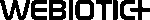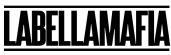Creating a mobile app with an exceptional user experience is key to not only bringing in new users, but retaining them.
After all, the functionality of your app, whether it’s unique features or the use of innovative technologies, will only take it so far.
Give your users what they want: an app that’s powerful, scalable, and effective.
A major way to achieve this is through the approach you take to creating your application.
In this article, we’ll highlight the benefits of native mobile app development and why this may be the best approach for your project.
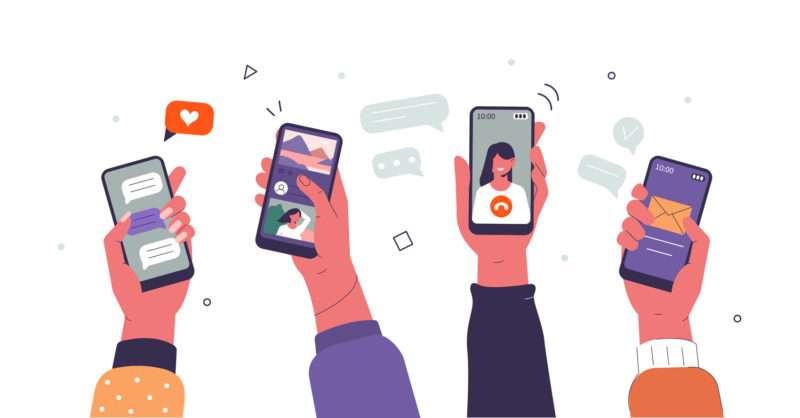
Table of Contents
Building a native app means that you’re building your app for one specific platform, whether that’s iOS or Android.
The app is written using platform-specific coding languages, like Swift for iOS, or Kotlin for Android, and is installed directly onto users’ smartphones through an app store, like Google Play or Apple’s App Store.
Since Apple and Google have the biggest, most widely used platforms, they offer developers a wealth of development tools and resources, like SDK, app interface elements, and detailed guidelines.
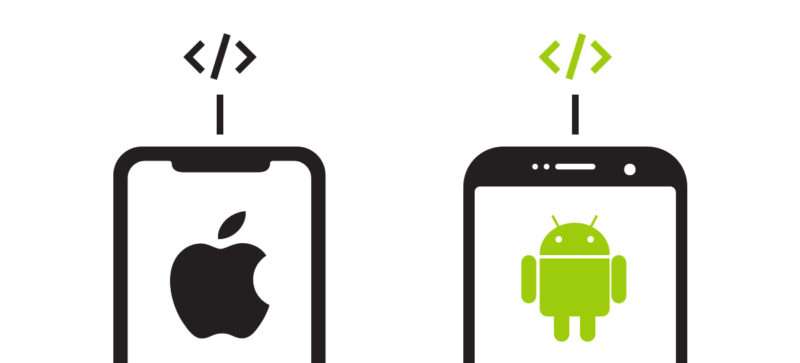
Photo Credit: medium.com
1.1 Android-Specific Development
The two primary languages for Android development are Java and Kotlin.
Java has been a standard for Android development since the Android platform was introduced.
It’s an object-oriented language known for its flexibility and vast open-source ecosystem. Java allows developers to write code that runs on virtually any type of hardware, which made it an ideal choice for Android’s diverse range of devices.
It can be pretty verbose though, which means it can sometimes require more code to accomplish certain tasks compared to other languages.
On the other hand, Kotlin, introduced by Google as a first-class language for Android development in 2017, offers a more modern and concise approach.
It’s fully interoperable with Java, meaning you can use Java libraries and frameworks in a Kotlin project, and even have Java and Kotlin code coexist in the same project.
Kotlin reduces boilerplate code, making it a more efficient language for developers. It’s gained popularity quickly due to its simplicity, ease of learning, and efficiency in coding Android applications.
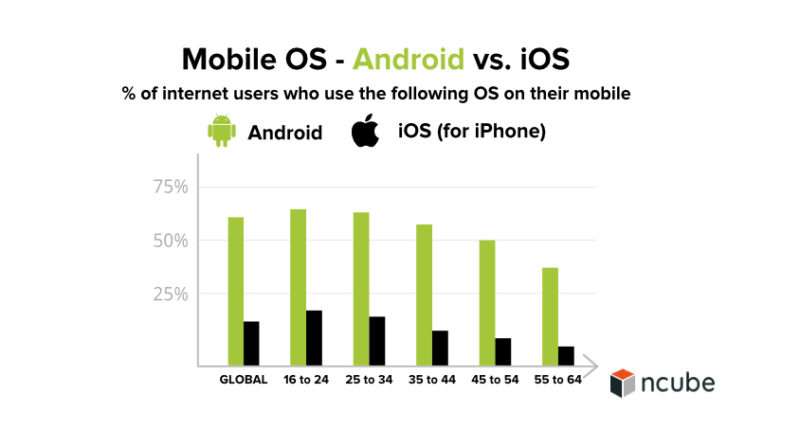
Photo Credit:ncube.com
1.2 iOS-Specific Development
For Apple’s iOS devices, the two dominant programming languages are Objective-C and Swift.
Objective-C was the original language for iOS development.
It’s built on the C language, adding object-oriented features. Despite its robustness, it’s known for its complex syntax and steep learning curve.
Swift, introduced by Apple in 2014, is a modern and user-friendly language with a cleaner, more expressive syntax.
It gives advanced features like automatic memory management and error handling. Its efficiency and simplicity have made it the preferred choice for iOS app development.
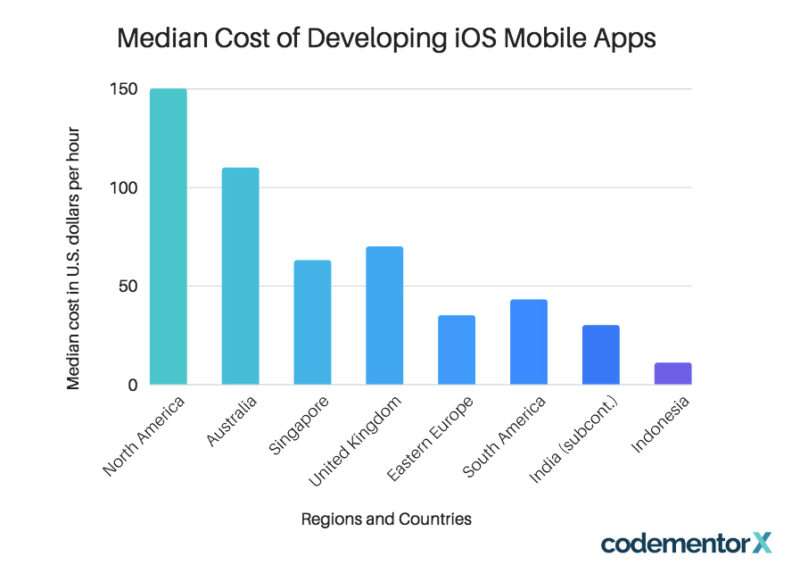
While any app development approach you choose comes with its own pros and cons, businesses overwhelmingly prefer a native approach due to the number of benefits it offers when compared to other types of apps, like web apps and cross platform apps.
Let’s take a look at the primary benefits of native development.
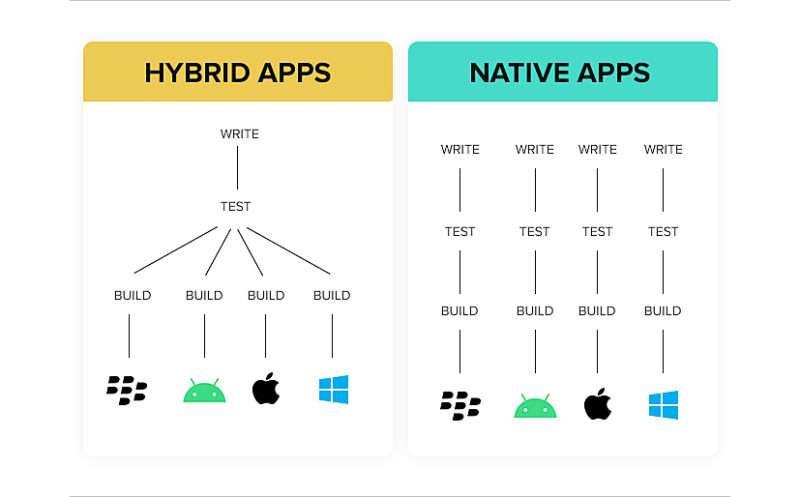
2.1 Best Performance
While hybrid apps and other app types have seen much improvement over the past several years, nothing quite compares to the fast and smooth performance of native apps.
This is largely due to the fact that native apps are built for one platform.
Native apps feel like they’re part of your mobile device because they have access to all of the software and hardware functionalities of the device it’s been downloaded on.

Photo Credit: abstracta.us
These apps can utilize a device’s camera, microphone, and GPS. It can access the device’s contact list and so much more, feeling like an extension of the device itself.
It provides a seamless user experience and performance that just can’t be matched by other types of apps.
2.2 Better Safety and Security
Now more than ever users want to feel safe when using technology and software like social media and mobile apps. They care about their data and who accesses it.
While native apps certainly have their own security vulnerabilities, the risk is much higher for other types of apps.
Hybrid apps, for example, are a mix of native and web apps, and so while they enjoy some benefits of both, they’re also susceptible to each one’s security risks.
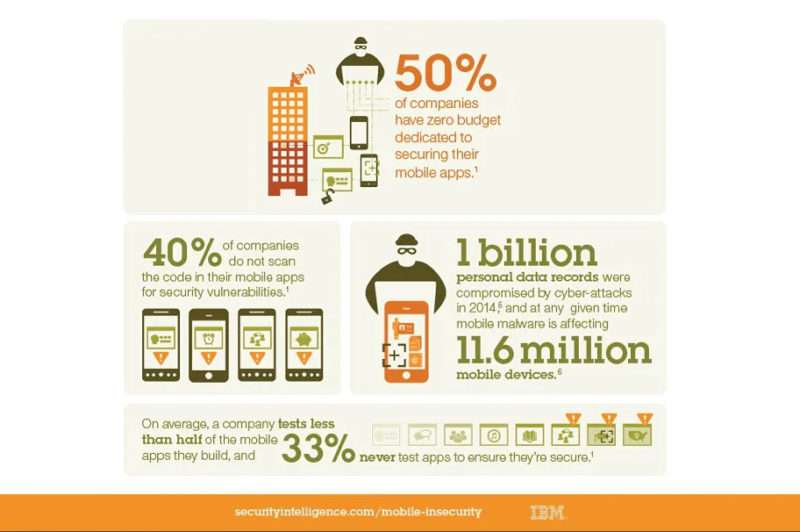
They’re affected by vulnerabilities that affect both web browsers and native apps.
Some security issues in hybrid mobile applications include JavaScript injection, weak SSL implementation, and caching issues, to name a few.
As mentioned, every type of app, whether it’s native or hybrid, has its own vulnerabilities when it comes to security.
PRO TIP:No matter what type of app you create, ensure there are appropriate security measures in place to protect your app and users from external attacks like malware.
A breach in security could give hackers access to user data such as personal information, banking information, or even geographical location.
2.3 Superior UX/UI
Designing and developing an app for one specific platform is responsible for not just improved performance and security, but also superior UX and UI.
With native app development, you don’t need to worry about how various design elements like graphics will look across multiple platforms as you would with cross platform development.
This type of app is also more interactive than hybrid or web apps, creating a much more seamless user experience. Native apps follow a strict set of design guidelines established by Apple, which users expect from apps.
When creating a hybrid or web app, while they may look and feel like a native app, it’s never going to be as good as the real thing.

2.4 Fast SDK Updates
An SDK is a software development kit. It’s software development tools that come in one installable package.
It includes things like libraries, documentation, guides, code samples, and more that help native app developers create applications for a specific platform, like iOS or Android.
Apple and Google are always updating these developer tools with new features, revisions, and fixes, so native apps are very flexible when it comes to available features.
Hybrid apps, for example, that use a hybrid framework will have to wait for those features and updates to become available by a third-party developer since they aren’t able to access the SDK given to native apps.
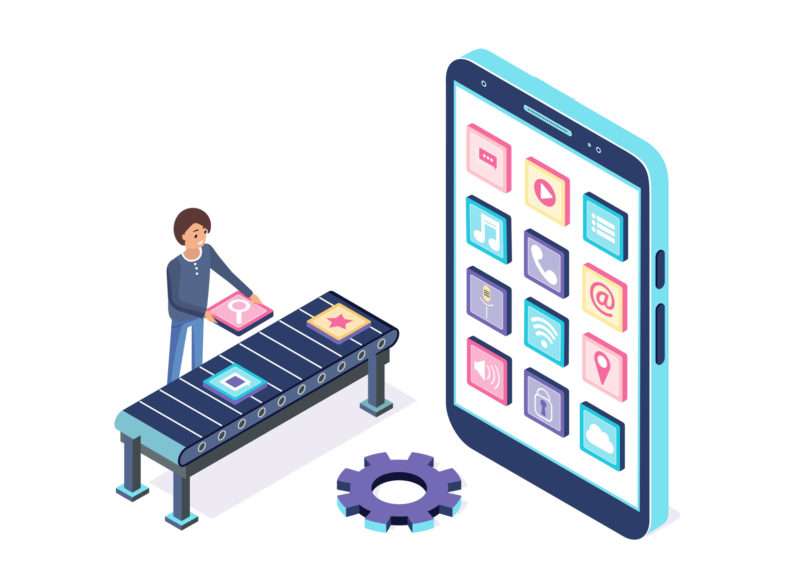
2.5 Access to Device Features
Another major advantage to developing a native app is that since they’re dedicated to a specific platform, they have full access to that platform and device’s software and features.
Native apps can access a mobile phone’s GPS, camera, file system, microphone, and plenty more, which of course can be used in various mobile app features.
They also allow you to send push notifications, which can be helpful in retaining your app’s users and keeping them engaged.
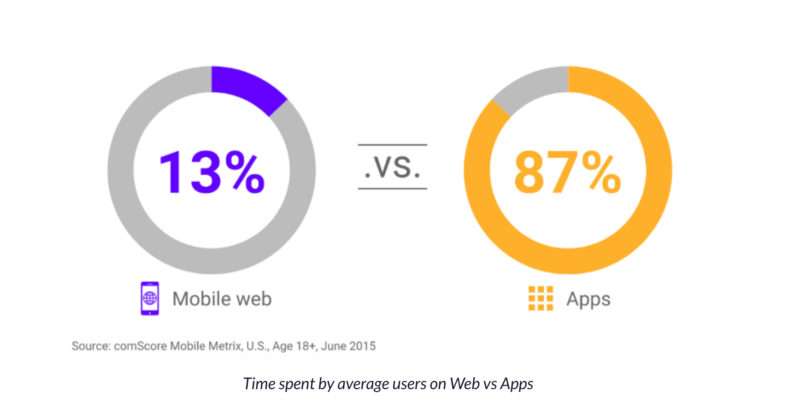
Photo Credit: freecodecamp.org
While hybrid apps can also access these device features, most web apps cannot.
And those that can are often very limited to what they can access. Additionally, they may not be as fast as native apps, which are fully integrated into the device.
While native development is widely agreed to be the best approach for developing a mobile app, there are other methods, such as web apps, PWAs, and hybrid app development.
Let’s take a look at these different types of mobile apps so you can better understand what native app development offers.

3.1 Web Apps
You’ll hear that web apps aren’t “real” apps, and this is because while it may give the appearance of a typical mobile app, it’s actually a website that’s been developed to give it the same look and feel of a native app.
Unlike native apps which are installed onto user’s mobile devices, web apps are accessed via a browser and they’re written in HTML.
Some businesses choose to develop their app as a web app for a variety of reasons.
Web apps are easy to maintain and faster to build, since they rely on standard website development technology like HTML, CSS, and JavaScript.

Photo Credit: abstracta.us
You only need to develop one codebase for all devices, which can bring down development time and costs.
And finally, they’re accessible. Users can access them through a browser from any device and any operating system.
With that said, web apps have some downsides as well. They’re very limited in scope when it comes to accessing a device’s features, like GPS or camera, which can be important, depending on the app you’ve created.
As mentioned earlier, native apps have the advantage of full access to these internal device features.
They’re also harder for users to find since they aren’t available in app stores.
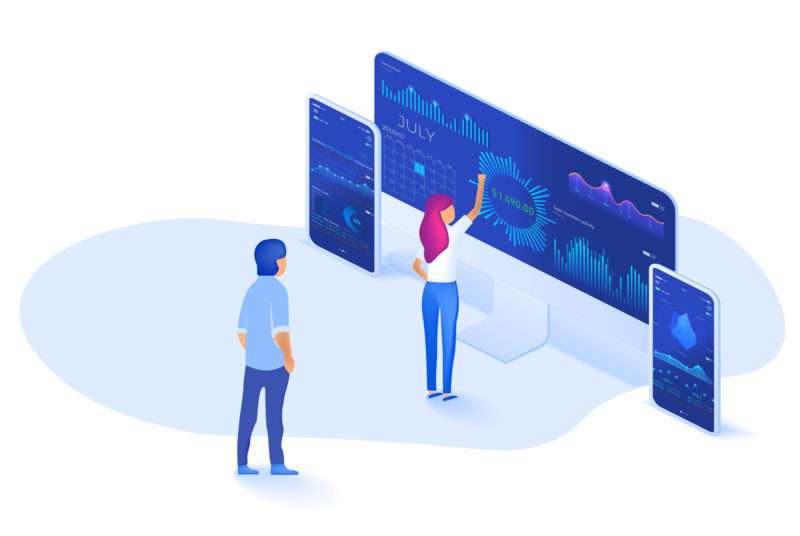
3.2 Progressive Web Apps
Progressive web apps (PWAs) are apps that use modern web capabilities to offer a comparable user experience as a native app, and they’re constantly improving.
PWAs are similar to regular web apps, particularly in the technologies it uses, like HTML, CSS, and JavaScript, but there are some key differences.
PWAs can be installed onto users’ devices, unlike standard web apps, and it can use many device features, like push notifications, giving it a much more native-like user experience.
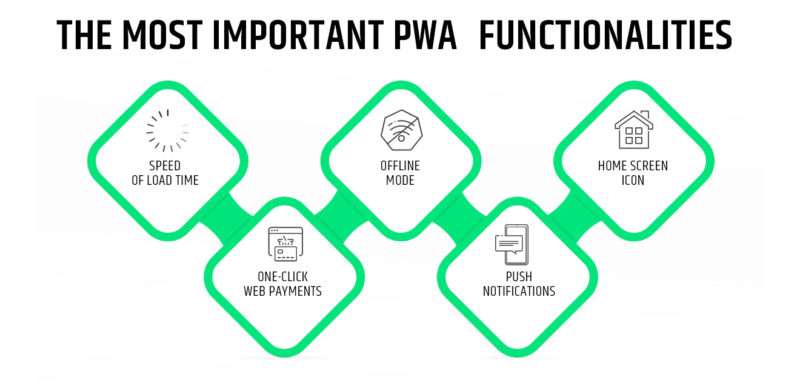
Photo Credit: e-point.com
For these reasons and many more, progressive web apps are said to be the future of the mobile web.
With that said, PWAs have their downsides, such as compatibility issues and the need for frequent support and maintenance.
3.3 Hybrid Apps
Hybrid apps are a mix of native apps and web apps.
Like native mobile apps, they can be accessed from app stores and take advantage of various device features even though they rely on HTML being rendered in a web browser, as is the case with web apps.
Businesses like hybrid apps because it allows them to develop one app that can work on multiple platforms, which of course reduces development costs, while still delivering a product that looks and feels like a normal app.

Photo Credit: abstracta.us
Hybrid apps, as useful as they are, do come with some big disadvantages.
Since these are essentially mobile websites, they require an internet connection and don’t work offline.
They also rely heavily on plugins to achieve native app functionality, which means relying on someone else’s code. These plugins may become out of date or unavailable at any time.
PRO TIP:
Always remember that the benefits that come with each type of app also has its disadvantages. Learn what they are to determine which approach is best for your project.
When it comes to developing a mobile app, what you need to remember is that there is no one-size-fits-all approach.
Every type of app, whether it’s native, hybrid, or other, has its advantages and disadvantages as well as its specific use cases.
Important factors to consider when making a choice include budget, target audience, deadline, business goals, and more.
With that said, you can’t go wrong building a native mobile app. They’re faster, higher performing, safer, and overall, they offer a superior user experience than any other type of app.
With our Simple Starter package, we can help you build a native app by starting with a detailed technical write up that will serve as the foundation for your project, followed by wireframes and market research analysis.
Which type of app have you used in the past and how did it give your mobile app a leg-up?