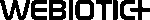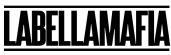One of the biggest decisions you’ll make when getting ready to create a new mobile app is: “Should I build for Android or iPhone? Or both??”
While it may seem obvious that entering both markets can expose your app to a greater audience, you should know that building for both iPhone and Android will take longer, and ultimately, cost you more money.
So is it worth it?
Or should you pick one over the other?
In this article, we’ll highlight what you need to know about building an app for iPhone and Android so you can make the right decision for your project.
In this guide, I’m going to cover why you may want to consider developing your mobile app for both iOS and Android, what you have to gain, and what you have to lose.
I want to start by reviewing the pros and cons of developing your app for both iPhone and Android.
It’s a tough decision whether or not to focus on one platform, or to go all in by developing your app for cross-platform use.
Let’s take a look.

Pros
There are plenty of beneficial reasons to release your app on both Apple and Android stores, but let’s focus on the major ones.
1.1 Apple Users
Apple users, who are much more prevalent in Europe and the Americas, are much more likely to spend money on an app.
While Android is cheaper to develop for and has more app downloads on average, Android users don’t spend nearly as much on apps as Apple users.
According to Statista, while Android users downloaded about 70% of all apps in 2017, 66% of all purchases were made by Apple users.
That’s a stat you just can’t ignore.
It’s saying that while your app will reach a wider audience on Android, the app will make more money on iOS.
Deploying your app in both markets is an easy way to make your app successful and get the best of both worlds—more users and more users who make purchases.
1.2 Larger Market
It makes sense that releasing your app for both platforms will increase your exposure.
Both Android and iPhone users will have the opportunity to download your app, which of course will lead to increased revenue through in-app payments, subscriptions, or whatever your revenue model is.
The more people using your app, the better, right?
Cons
While these cons probably won’t affect your development process too much, you should be prepared for the extra costs as well as different development processes they involve.
2.1 Development Costs
Android is, by far, the cheapest option when it comes to developing an app.
Since the Java programming language is used for other things besides Android development, it’s much easier to find a skilled and affordable Java developer.
Developers for apps can be found all across the world, varying wildly in cost.
Eastern Europe or Asia is a great option if you’re looking for cheap development, but just keep in mind that you get what you pay for much of the time.
Putting an app on the Google Play Store is also extremely cheap. When you deploy your first app in the store, you’ll pay a one-time fee of $25.
This is much different from Apple products, however. Swift is the language used by iOS applications.
This language is specific to Apple products, so finding well-versed developers in Swift may be a little more challenging.
These developers also charge quite a bit more on average, but you can still cut costs by outsourcing your development, if need be.
Apple also requires a $99 fee each year for being a developer on their platform.
This still isn’t much compared to other costs, but it’s still something to keep in mind.
PRO TIP:
Google Play is the most popular Android app store, but there are countless others.
When developing your app, you may also want to consider releasing it on other stores like the Samsung or Amazon app store.

Developing apps for both Android and IOS
2.2 Device Fragmentation
This is a bigger issue for Android than it is for Apple, but it’s important for both.
Device Fragmentation is when there are multiple devices running iOS or Android that have different screen-sizes, specifications, or supported versions.
Apple has been on top of this for a long time, with the biggest difference between devices being the screen size.
Apple users tend to not use outdated hardware as much as Android users, so version and specs aren’t as much of an issue.
Since Android is open-source and used by a wider variety of devices, it experiences fragmentation pretty frequently.
There are a countless number of devices with different screen sizes, specs, and version support, so you’ll need to make some tough decisions on what will support your app.
This, of course, could lead to a longer development process.
While it won’t drastically increase development, it’s something to consider.
Now that we’ve knocked out the pros and cons of expanding your market, what are the big differences between the two platforms?
We’ve already touched on this to a lesser degree in our previous section, but let’s delve a bit deeper.
After all, these two platforms are very different, especially when you consider how they’re built, marketed, and used.
3.1 Programming Language
Apple’s iOS devices are built using the Swift programming language. This language uses a lot of Objective-C, which Apple had used for years.
Because the language is used almost exclusively for Apple products, finding professionals skilled in the language, as well as documentation on it, is a little trickier.
Swift programmers can also cost more as a result.
Android, as of May 2019, uses Kotlin. This works closely with Java, as Java used to be the preferred language.
Without getting too far into the details of the language, Java is more widely used than Swift for a variety of different programs.
For instance, the most popular video game of all time, Minecraft, was written in Java.
This means that finding skilled programmers for an Android device is a little easier, as well as finding supporting documentation.

3.2 Supported Devices and Versions
When you develop an application for iOS, it will only be supported on a select number of iPhones, iPods, and iPads.
Apple keeps their software locked down on their devices.
Apple also quickly announces versions as outdated and shoves out updates pretty consistently, meaning development needs to be on top of updates.
Android isn’t the same way.
If you simply decide to develop for the Google Play Store, it will limit your devices a little more.
Anything can run some type of Android. There are more outdated Android devices being used than Apple, with app support varying.
The safest route is to support current versions with more current devices unless you’re trying to enter a certain market.
3.3 App Stores
This final one is also something I’ve already mentioned, but it’s really important.
Android and Apple devices use different app stores.
While there are a lot of Android app stores, the most popular one, and the one you should focus on, is Google Play.
Apple uses its App Store.
Each business has different rules about what goes on in their app store, how much money they make, and how much it will cost you to be a developer.
Each store takes a different percentage of each sale on their store as well, which may affect your decision.
With all of this information about the two platforms in the back of your mind, it is time to consider how you’ll use it.
We’ve already established that putting your app on both platforms is a good idea, but there are still some hoops to jump through.

4.1 Does your App Idea Make Sense for Both Platforms?
To answer this question, you really need to consider who your target audience is, because Android users differ in many ways from Apple users.
Once you have a very clear picture of who your users are, you’ll want to track ownership percentages of both platforms with your audience. This will help you understand various demographics, like gender, income, and age bracket of people using the platform.
If you prefer sticking with either Android or Apple rather than spending the time and money to develop an app for both, you’ll want to pick the platform that most aligns with your user demographics. Which one best resonates with your target audience?
Just remember, the more information you have on user demographics within your target audience, the easier it will be to pick the right platform.
4.2 Is Your Idea Profitable?
This goes without saying, but I’ll say it anyway.
Your idea needs to be something that you can market.
Even if you plan to release your app for free, you need to make money from it somehow.
Paying for development teams for both Android and iOS as well as the fees that both stores can put on you is not cheap.
Thankfully, there are plenty of ways your app can make money, even if it’s a “free app”.
In-app purchases are an easy way to collect revenue. These can offer something small for a pretty low price, which makes it more attractive to consumers.
Subscriptions are pretty similar, but your service would need to be worth a monthly price.
Both of these revenue streams should be marketed towards Apple users as they are more likely to spend money on your app.
For Android users who are less likely to spend money on your app, ad revenue is the easiest way to still make a profit.
By displaying ads on your app, services like Google AdSense will pay you in return for these views.
It isn’t a ton of money, but with enough users, it’s a great way to turn a profit.
If your idea is not profitable, it’s going to be hard to constantly update your app as well as pay those licensing fees.
Remember, apps aren’t cheap.
4.3 Is Your Idea Competitive?
Releasing an app on either store means you’ll be up against some fierce competition.
The Google Play Store has over 3.5 million apps while the Apple App Store has about 2.2 million.
Your idea needs to shine above the rest, offering consumers something new or a nice twist on an existing formula.
This could be a solution to a common problem with other apps or a completely new service.
No matter what your idea is, it needs to catch the consumer’s eye.
Apple users don’t download as many apps as Android.
When entering the iOS market, you need to go the extra mile to show that your app is worth downloading.
PRO TIP:
In order to appeal to Android users, you can’t expect them to pay much for your service.
They’re already less likely to buy an app or spend money within your app, so making your app premium could be risky, especially if it’s nothing new.

There’s pros and cons for every decision you make in the app development process, and deciding whether you should build your app for both iPhone and Android is just another one of them.
Building for both platforms can expand your audience reach and give you the best of both worlds from each group of users.