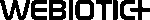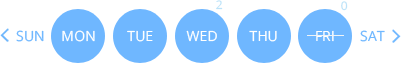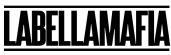Whether you’re an experienced app developer or an eager entrepreneur, flush with the best app ideas, it’s always a smart move to get some outside perspective before diving into creating an expensive mobile app.
Mobile apps aren’t just expensive, but they’re time-consuming. Creating a successful mobile application is no easy feat, so approach your idea with care.
If you decide to move forward and build your app, I run through some crucial business survival tips in this video.
I know it’s tempting to turn to a loved one and ask, “Hey, what do you think of my app idea?”, to quickly see if it has any value.
But I promise you there are better ways to figure out if your app ideas are truly worth pursuing.
You with me? Great, let’s dive in, step-by-step on how to validate your idea.
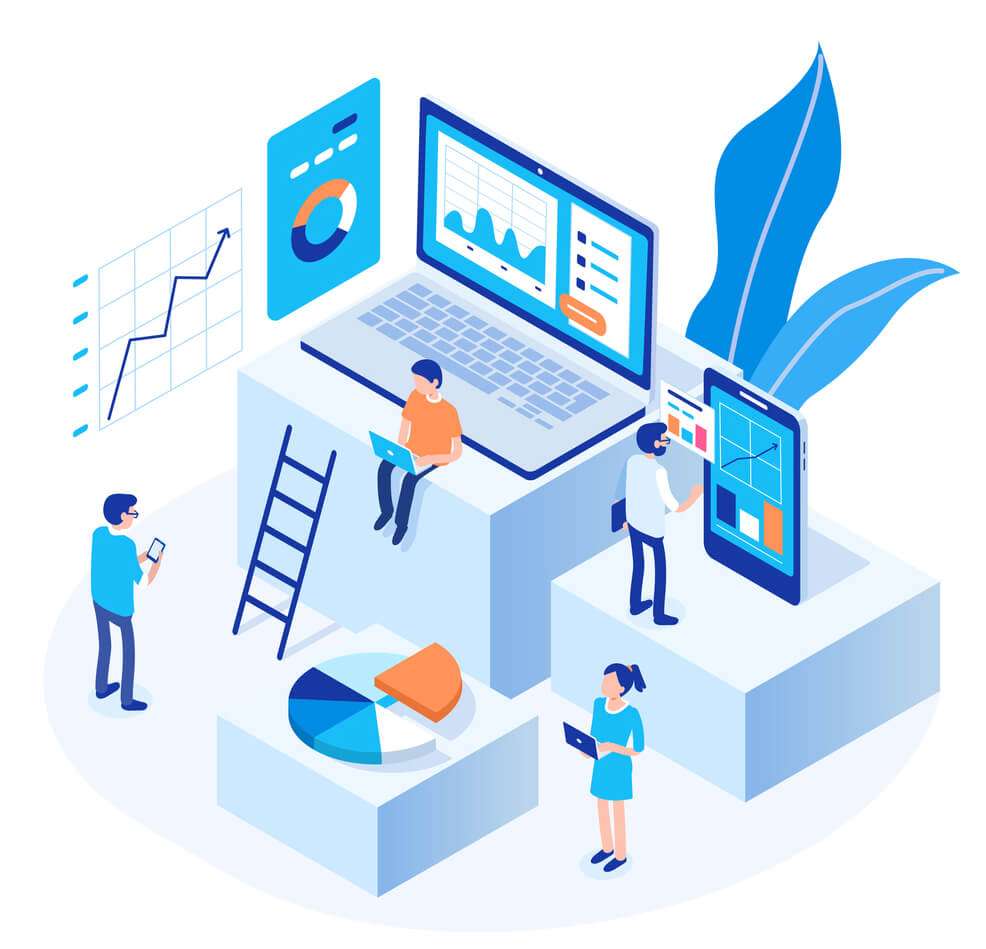
Before you can really validate your app idea with user research and testing, take the time to understand the idea and goals.
Here are just a few questions you’ll want to ask yourself, and I implore you to write down the answers.
- What is the value my app idea brings?
- What is its purpose?
- What problems does it solve?
- Who is it for?
- Is it marketable?
Taking the time to answer these kinds of questions will help you outline your goals and what to focus on.
Write everything down. Take notes. Draw sketches. Make a list of features and then cross half of them out.
Remember, this initial step of planning and fleshing out your app idea is part of laying the groundwork as you continue on to the next steps.
Figuring out who your audience is is a vital step in determining if your idea is worth pursuing and to the overall development of your app.
When thinking about “target audience”, here are some key words that should pop up in your mind:
- Age
- Gender
- Location
- Income
- Career
- Marital status
- Hobbies
And the list goes on and on. Remember, your target audience is the specific group of people who will be using your app.
Take a look at the screenshot below. Who do you think an app like this is for?
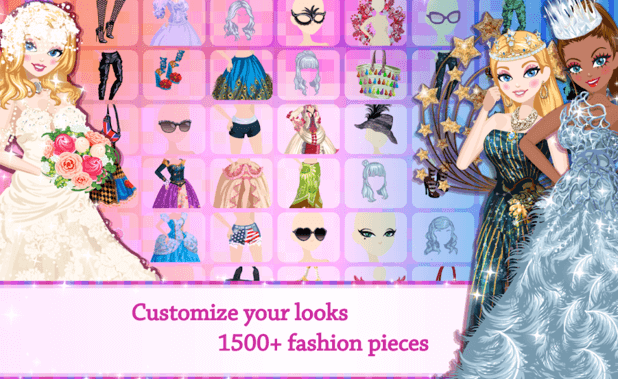
From this one image alone, I’d guess this app is for young girls. So that’s the audience you would market your app for and build more ideas around.
Understanding who your target audience is won’t just help you when it comes to marketing, but it will also help you identify what types of features to prioritize when building your mobile app.
What problems will your app solve? Thinking about your idea’s solutions will help you better understand the value your app can bring.
Start brainstorming!
You can use online tools to help or just grab a pen and paper and map out various issues your users may face and how your app can solve them.
Draw user flows.
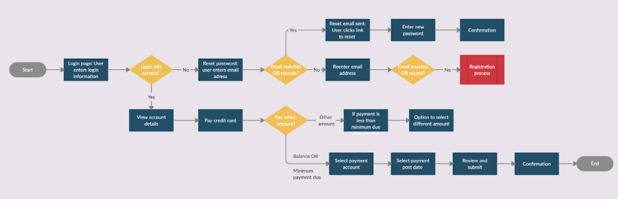
A user flow diagram like this can help you visualize your app and better determine what features to add and what features to discard.
This is one of the best ways to see what problems your app is solving and how your app will work.
Sketching out your app and making a wireframe is also a great way to intentify how users will interact with your app and the various features.
You can probably already identify what category your app falls into, whether it’s lifestyle, entertainment, or social media.
Visit the App Store and Google Play store to see what other apps fall into this category, especially those which are similar to yours.
What are the top apps?
What are people saying about them (including pros and cons)?
Read reviews, download apps and play around with them. Pay close attention to what features they offer.
All of this will help you see how your app is similar, where it differs, and where it offers improvements.
Your app idea isn’t only valid if it’s 100% unique. Sometimes successful apps are simple improvements on what’s already out there.
Spend some time in the app store eyeing up the competition and understanding what they’re doing right and what they’re doing wrong.
This step is pretty simple.
Put together a list of keywords and phrases that you think your users will search for to get to your app.
For example, if you have a food delivery app, this is what your list might look like:
- Food delivery services
- Food delivery
- Restaurant delivery
- Delivery service
- Order breakfast online
- Order lunch online
- Order dinner online
- Order food online
- Takeaway
- Restaurants
- Online food
- Delivery
You get the idea.
Once you have your list, use a keyword tool like Moz Keyword or Google Ads to see how much traction these keywords are getting.
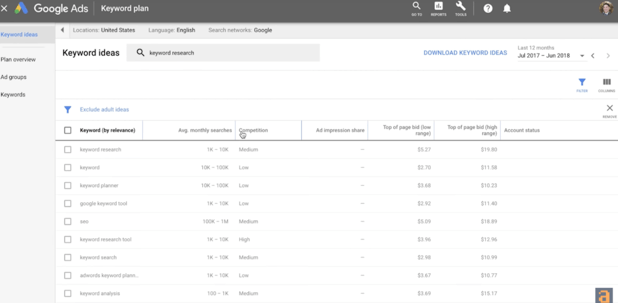
Seeing how often your keywords are searched for is a great indicator of how well your app idea could perform in the current market.
Understanding how well your keywords are performing will also help later when it comes time to market and promote your app.
You have an idea of who your target audience is, talk to them!
Before we dive into user and usability testing, get out there and run your idea by the people you believe will want to use your app.
Social media
Whether it’s Facebook, Twitter, Reddit, or Instagram, post about your app idea and invite people to share their thoughts and opinions on it.
Reddit has it’s own subreddit for startups where you can engage with the community and gather quick feedback about your ideas.
Twitter has polls people use all the time to get responses from people about specific questions.
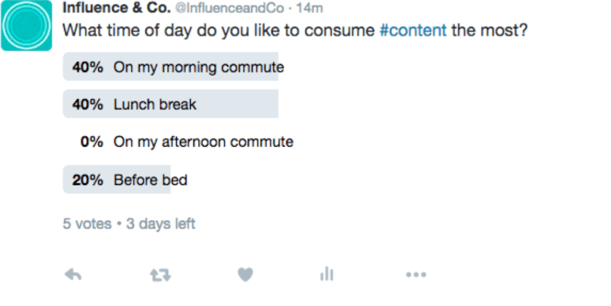
You can also send out surveys to your Facebook friends and followers that can ask questions and get more detailed responses from people about your app idea.
While it’s not exactly qualitative data, it will help you get a general idea on what people think about your potential mobile app.
Now we’re entering the research phase which is the crux of validating any app idea.
User testing involves talking to potential users, one-on-one, about your app idea to confirm if there is a market for it.
It’s about finding out what the current problems are with the market and where your app fits in in solving those problems.
This kind of testing is pretty informat. No need for any software or tools (unless you want it).
You can conduct user testing in a coffee shop or through a virtual call using Skype or Zoom.
Think of user testing as an opportunity to speak honestly with people and learning about their experiences.
This will help you better understand your app and what problems it can solve for these people.
User testing and usability testing sometimes go hand-in-hand, but I like to keep them separate.
User testing is about validating your app idea by speaking candidly with people to learn more about where your app fits in.
Usability testing is much more involved. It’s about seeing how well people can physically use your app.
It’s an opportunity to take a step back and observe your target audience interact with your app and its various features.
Best of all, there’s no need to code anything! Remember, we’re still in the initial planning/validation phase of your app idea. So there’s no need for any real app development.
There are plenty of handy prototyping tools like Proto.io that will allow you to create a fully-interactive app experience without having to code anything. It’ll look something like this:
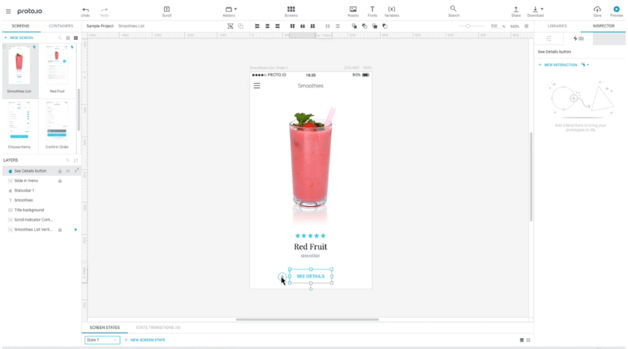
Find the right users
If you want your usability testing research to be successful, you need to find the right participants.
Remember that girly app we looked at earlier? You wouldn’t want to invite 50 year old men to test out an app like that, would you?
My guess is, their feedback from testing that app would be something like: “Sure, this looks great. My niece would love it.”
Not very…substantial feedback, now is it?
To find the right users, throw in some screening questions to potential candidates, like:
- What’s your age?
- What’s your highest level of education?
- What are your hobbies?
These questions will help you understand the individual and whether or not they can provide useful feedback for your app as a potential user.
Let the testing begin
Now that you’ve got your testers, you’ll want to present them with a prototype of your app to see how they interact with it.
You can also keep things simple with a paper prototype or sketch of the various features and screens of your app.
As your testers use your app, you’ll want to ask them questions. This will help you understand the real value of your app.
These questions might look something like this:
Why are you using this app?
This will help highlight the goals your tester is trying to achieve and how they believe your app will help them.
Can you ___?
Ask them to perform various tasks within your app to see if it’s easy to complete or if they’re struggling
Which features are most valuable and why?
This will help you narrow down your list of features to those that bring the most value to users.
Is this app easy to use?
You want your app to be intuitive and easy to use. Asking this question can help you modify confusing design elements and adjust the overall architecture of your app so it gives users a better experience.
Why did you ___?
When observing your testers, ask them why they performed specific actions.
This can help you later when trying to get users to complete certain tasks and operations in your app.
It will also simply help you understand their thought process when interacting with the app.
As you can see, usability testing is an incredibly valuable portion of validating your app idea. It’s probably the most important step here.
Feedback from real users will highlight the pros and cons of your app and uncover whether your app idea is worth pursuing.
Now that your app idea is more fleshed out with features and feedback from real users, it’s time to upload a rough version of your app to a review site like ProductHunt or AngelList.
These are platforms for startups to share their concepts and even get funding from interested entrepreneurs and investors.
At this point, while you don’t need a full-fledged mobile app up and running, you should have a high-fidelity prototype that people can explore and review.
This is a great way to promote your app to the world and bring in new feedback.
Promotion for a mobile app can happen before you develop an MVP or after. I recommend both!
Even if your app isn’t built yet, start building hyper for it right now. This means creating a landing page for your app, using social media, and running coming-soon campaigns to get people excited about your product.
This is a way to market your app and also to track how interested people are in your product.
Are people visiting your landing page?
Are they responding to your coming-soon and social media campaigns?
Stay on top of these kinds of analytics to see if you have a viable product that’s marketable.
Final Thoughts
It’s always tempting to take an app idea and run straight to the finish line, hoping for fame and glory, but taking your time to first validate your idea will save you time and money in the long run.
Going through these steps is critical because not only will they validate your idea, but they can also help you modify and adapt your idea to make it even better than you thought.
Let us help get you started on the right foot with our Simple Starter package.
This is a three-step approach that will help validate your app ideas by turning them into a blueprint that will set the stage for your app’s development.
It includes a technical write-up of your app ideas, wireframe sketches, and user research.
All of this will reshape your app idea and make it something that can ultimately be both valuable and marketable.