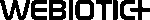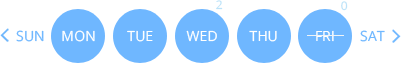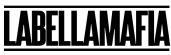With millions of apps available across the globe, it’s no surprise that there are several app platforms from which developers can distribute their mobile app and users can download them.
There’s a wide variety of categories on each of these platforms, like health and fitness, gaming, lifestyle, and more.
Smartphone users spend roughly 88% of mobile time in apps, so naturally, the market has responded to the demand by not only increasing the number of apps available, but the number of distribution channels to download them from.
In this article, we’ll highlight all of the major mobile platforms available and what each has to offer.

Table of Contents
Mobile app distribution platforms are all similar in that they allow users to download a variety of apps across all categories, but they have some differences, particularly for developers and companies that add their app to their specific platform.
For example, each platform offers different ways of tracking app analytics, like the number of downloads, search results, and more.
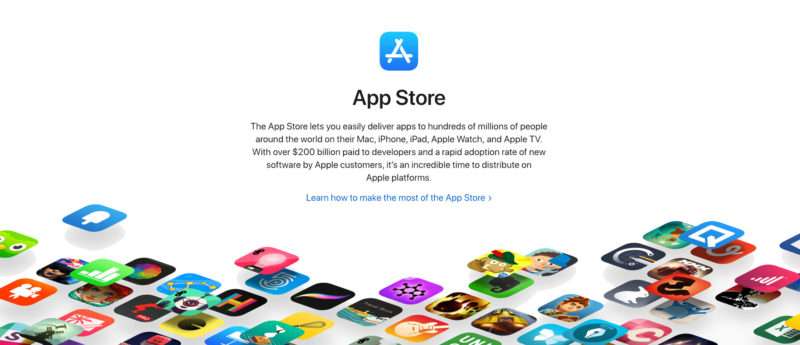
For this reason and more, it’s a smart move to upload your app to as many of these platforms as possible.
Not only does it widen your reach, but it also expands access to tools and resources that may not be available on just one platform.
PRO TIP:
It’s not always possible to upload an app to every platform, since some are only available to certain operating systems, like the App Store for iOS and Google Play for Android.
But if you have a cross-platform app that can be used on all devices, it’s worth exploring the major mobile platforms.
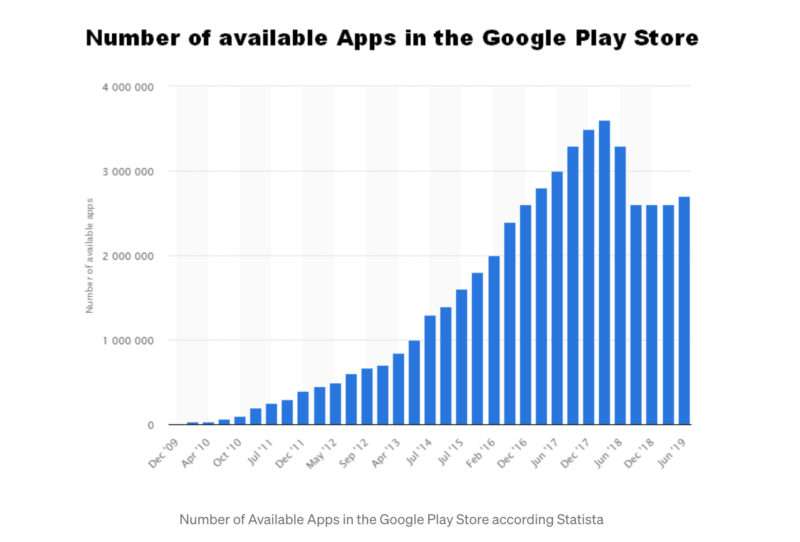
Everyone is well-aware of the major mobile application marketplaces, like the App Store and Google Play, which we’ll cover first, but what other contenders are out there and how do they differ?
Some are android app distribution platforms and others are distribution platforms for ios.
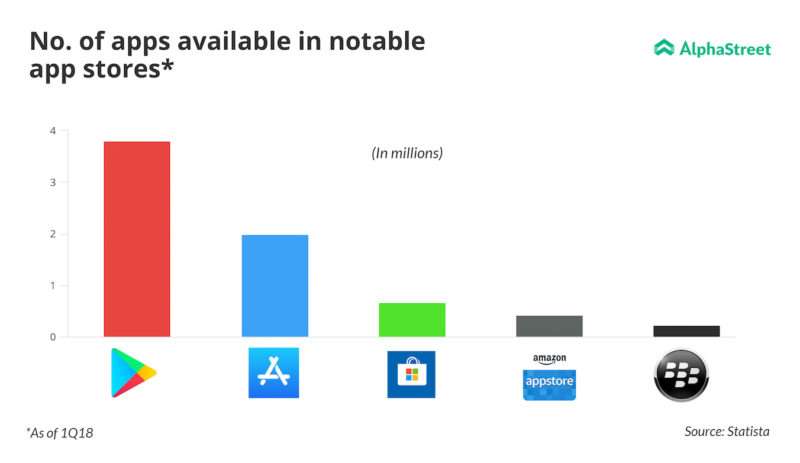
Let’s take a look.
2.1 Google Play
Google Play, formerly known as Android Market, is the official app store for devices running on Android OS and has over 3.48 million apps available as of 2021, making it the largest app store on the market.

It also offers users a digital media store with books, music, movies, and tv programs, in addition to mobile apps.
For developers to distribute and manage apps in Google Play, they’ll need to pay a one-time $25 fee.
Opening a Google Play developer’s account comes with features like multiple android package (APK) support, APK expansion files, application licensing, and access to Google Play developer API.

This API helps developers more efficiently manage their APKs and track purchases and subscriptions. It automates a variety of tasks, such as the following:
- Uploading and releasing new mobile app versions
- Editing your app store listings, including text and graphics
- Managing your in-app product catalog, purchases status, and app subscriptions
Another useful feature is device filtering, which allows developers to ensure their app gets to their target audience by filtering on a vast range of characteristics, like hardware features and platform versions.
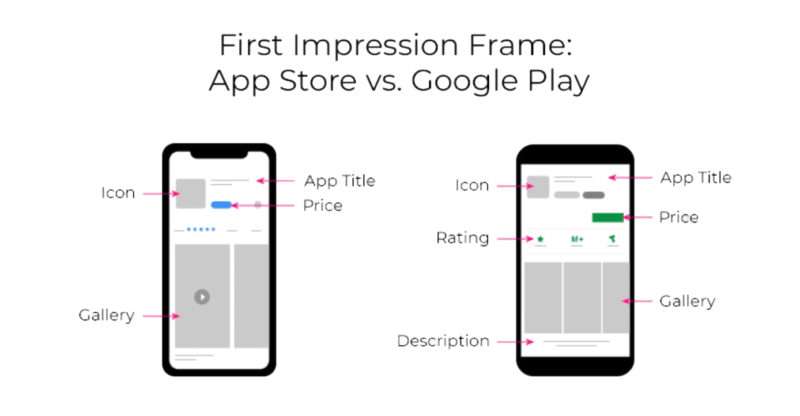
Photo Credit: storemaven.com
2.2 App Store
Google Play, formerly known
Apple’s App Store opened its doors in 2008 and is another one of the biggest and most widely used mobile app distribution platforms for iOS.
Users can browse and download apps on iPhone smartphones, iPad, Apple Watch, and other iOS devices in 175 regions.
as Android Market, is the official app store for devices running on Android OS and has over 3.48 million apps available as of 2021, making it the largest app store on the market.
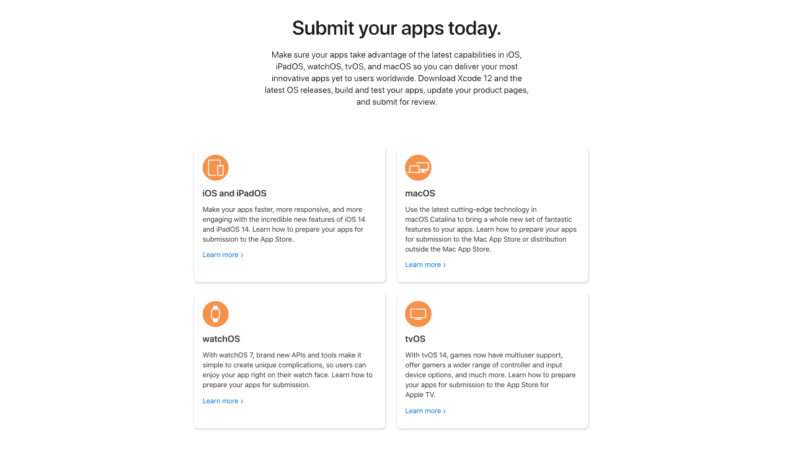
As of the first quarter of 2021, there are roughly 2.2 million apps available in the App Store, making it the second-largest app distribution platform in the world.
Apple’s Developer Program
Apple’s Developer Program offers beta software and testing tools and advanced app capabilities, like Siri integration, Apple Pay, and iCloud data storage.
It also offers app analytics where developers can measure their marketing campaigns, user engagement, and monetization.
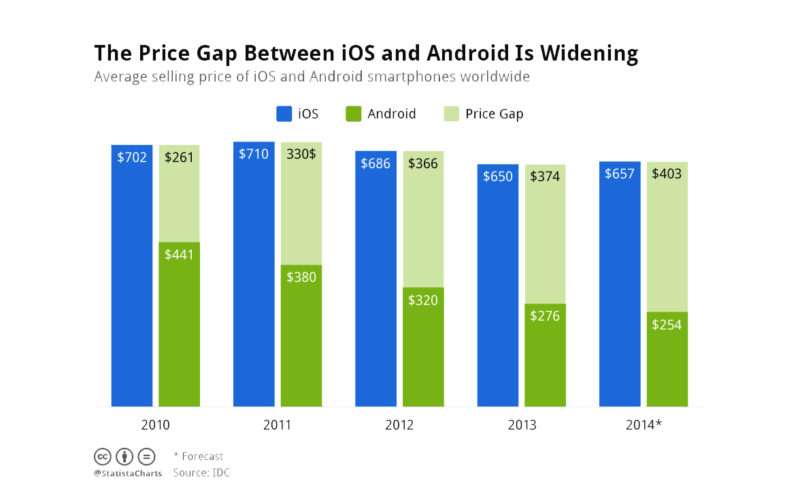
Publishing Cost
Developers will need to pay $99 each year to publish their app in the App Store, which also gives them access to Apple’s Developer Program.
For non-profit organizations and governments, the yearly fee is waived.

2.3 Amazon Appstore
This is an app store for Android OS created by Amazon.com. As of Q1 2021, the Amazon Appstore has 460,619 mobile apps available for download.
In addition to offering Android apps, the Amazon Appstore also offers apps for Fire OS, an Amazon mobile operating system created for their Fire tablets, Fire TV devices, and Echo smart speakers.
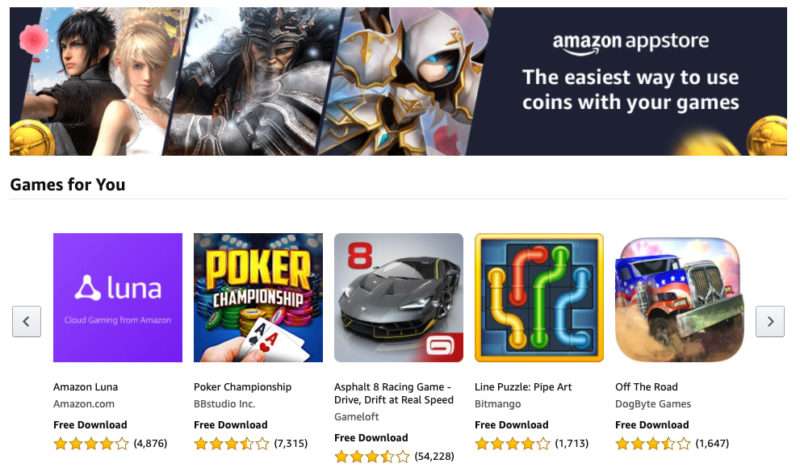
Developers can create an account on the Amazon Appstore developer portal for free, which allows them to submit and make their apps available.
There are no fees and an account comes with localized support.
Amazon boasts that 65% of developers on their store see similar or better revenue than their competitors and 67% say that publishing on the Amazon Appstore has allowed them to reach new audiences.
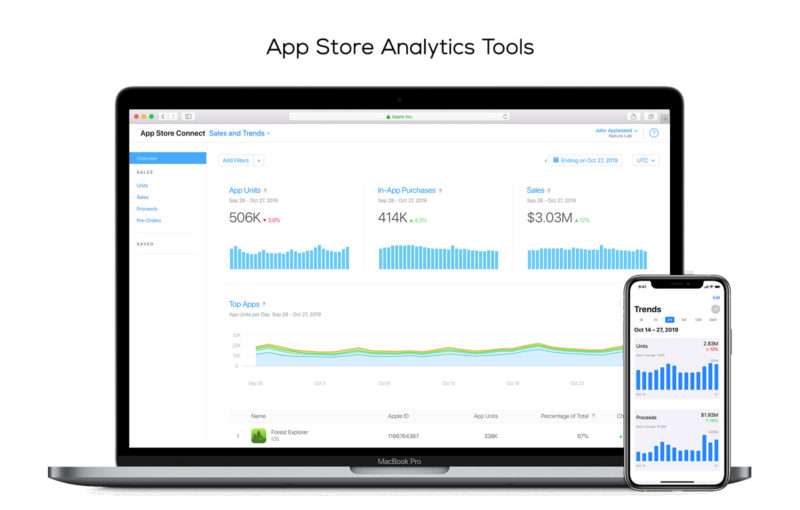
Amazon Publisher Services (APS)
This service allows developers to monetize their apps through in-app bidding. A unified auction permits buyers to compete for your inventory, which can improve CPMs and boost revenue.
PRO TIP:
With APS, developers can discover and add new demand partners without additional work. It offers flexible support and a better user experience.
Microsoft and Amazon recently announced their plans to bring the Amazon Appstore to Windows 11, further expanding Amazon’s user reach.

2.4 Microsoft Store
Formerly known as Windows Store, the Microsoft Store is an online platform where users can download and install mobile apps on their Windows devices.
This app store offers a wide range of apps, including productivity tools, games, entertainment apps, and more.
Like other app stores on this list, users can browse through the store’s collection of apps, read reviews, and download the apps they want to use.
And developers can submit their apps to the Microsoft Store and reach a large audience of Windows users.
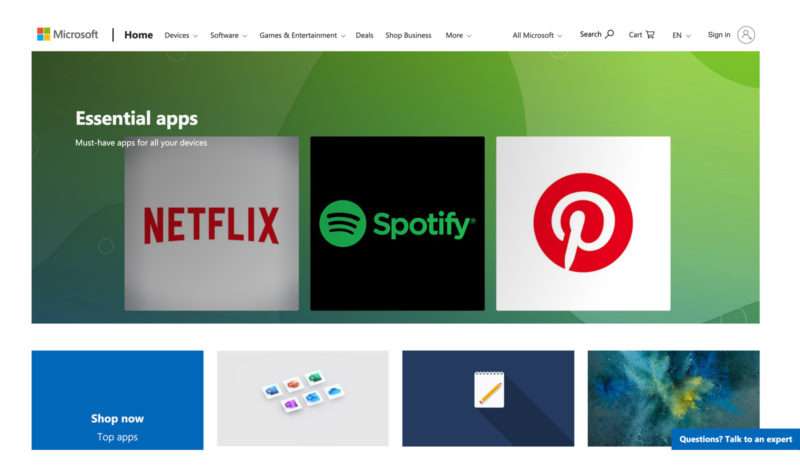
Microsoft Store currently has more than 800,000 apps available for users to download.
To get started in uploading mobile apps to the Microsoft Store, developers can either create an individual account for $19 or a company account for $99, which is a one-time registration fee.
Developers uploading apps to the Microsoft Store can choose their markets, set and schedule pricing, and configure specific release dates.
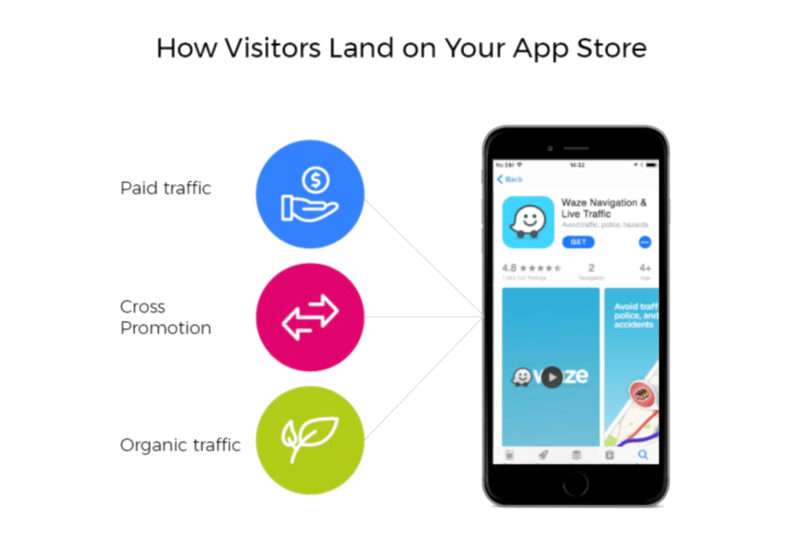
Photo Credit: storemaven.com
Similar to the App Store and Google Play, developers can manage their app listings, promote their apps with ads, and engage with their customers using targeted offers and push notifications.
The Microsoft Store also allows for beta testing and targeted distribution, package flights, gradual rollout and more.
2.5 Samsung Galaxy Store
Formerly known as Samsung Apps and Galaxy Apps, the Samsung Galaxy Store is an app store for Samsung devices, like Samsung Galaxy smartphones, Samsung Gear, and feature phones.
This means that developers who want to upload their apps to the Galaxy Store need to optimize their apps for Samsung’s devices and meet Samsung’s specific requirements.
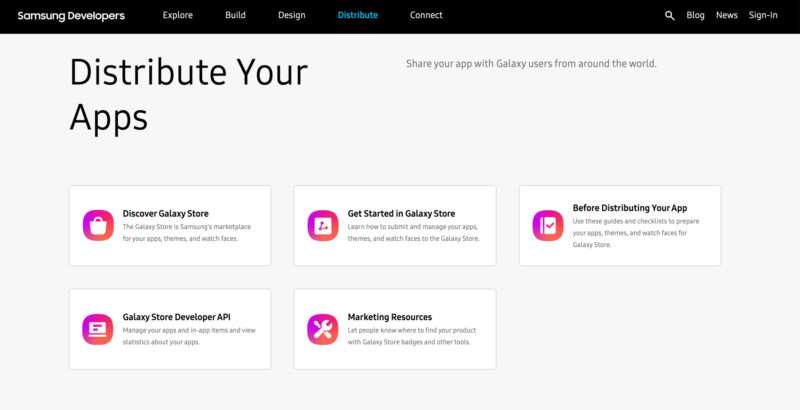
Available in 188 countries, the Samsung Galaxy Store offers apps for Android, Windows Mobile, Tizen, and Bada platforms.
Unlike other app stores, it’s free for developers to upload their apps to the Samsung Galaxy Store. Just keep in mind that there may be costs associated with developing and maintaining the app itself, like development tools, testing, and ongoing updates.
Developers can market and promote their app to the hundreds of millions of active Galaxy device users for Android apps and games, Galaxy Themes, or Galaxy Watch apps.
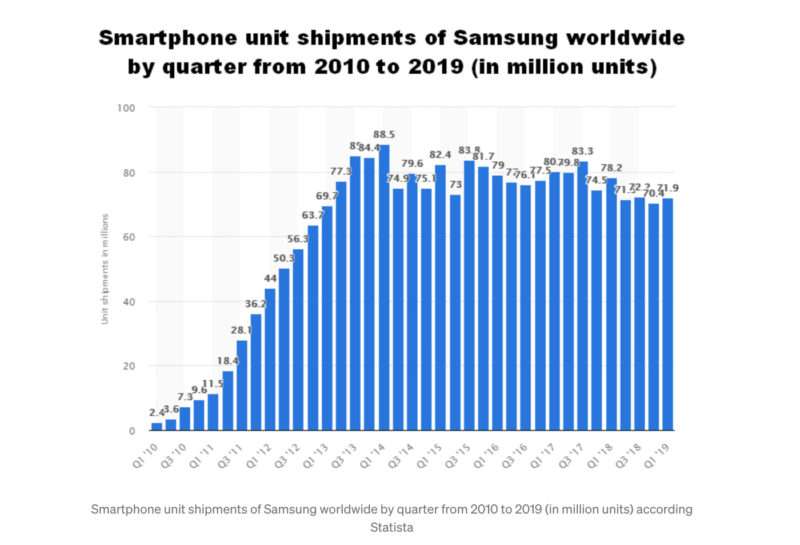
Another Galaxy Store feature for developers is Galaxy Store Statistics (GSS), which is a free tool that can be used for tracking and monitoring app performance and metrics like conversion, downloads, subscription, best SEO keywords, and more.
2.6 Huawei AppGallery
Huawei AppGallery is an app marketplace and package manager by Huawei Technologies.
This application distribution platform was launched in 2011 in China but became available to the rest of the world in 2018. It is used by nearly 420 million active users on 700 million Huawei devices.
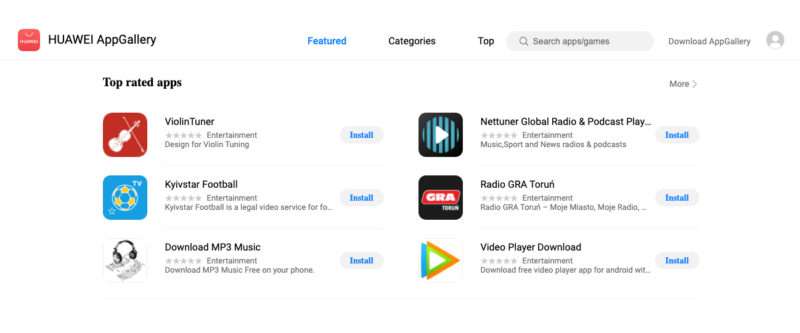
Their platform has over 45,000 apps available for download for Android OS and Huawei’s HarmonyOS.
PRO TIP:
Huawei AppGallery is the first app marketplace to have a developer identity verification system. It also offers a four-layer detection system for ultimate app security.
Similar to other mobile app distribution platforms, Huawei AppGallery allows developers to promote their apps for a wider audience reach. It’s also completely free to create an account and upload apps.
Joint Operations
One feature unique to Huawei is its Joint Operations framework. This enables developers to work with Huawei AppGallery to manage and distribute their apps worldwide.
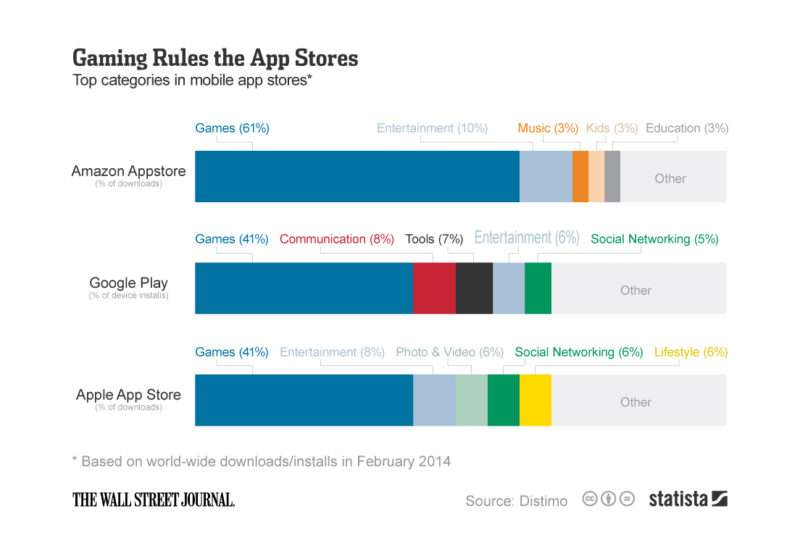
It offers development services and operation support and resources while also conducting various marketing activities to increase app use and transaction growth.
2.7 Aptoide
Aptoide is an app marketplace for Android OS and it has several app versions. There’s Aptoide TV, Aptoide for tablets and smartphones, Aptoide Kids for children devices, and Aptoide VR.
It gets its name from “APT”, which is the Debian package manager, and “oide” which is the last syllable of Android.
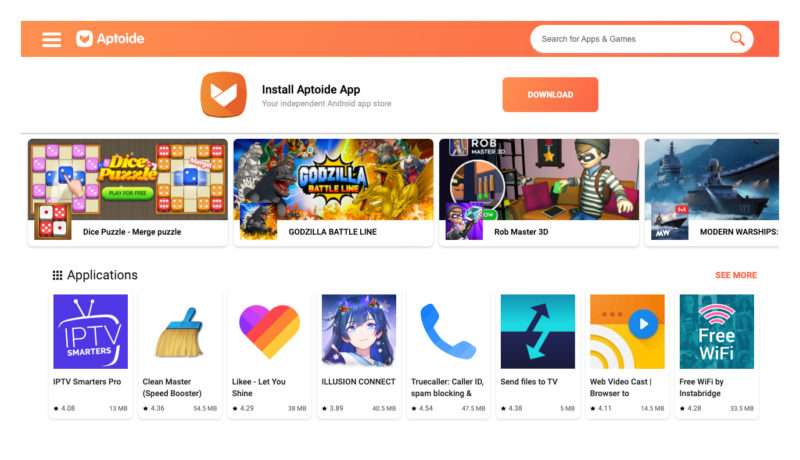
As of 2017, Aptoide has been used by 200 million users and contains roughly one million Android apps.
Developers can reach over 300 million users by creating an account to distribute their apps on Aptoide, which is free.
Catappult
Developed by Aptoide, Catappult is software that developers can use to distribute their APK through multiple app stores and other distribution channels worldwide using just one payment system.

PRO TIP:
This system has a 75% in-app revenue share, which is better than the standard 70% other platforms offer developers.
Catappult also makes use of blockchain technology to help prevent fraud. Their AppCoins open protocol guarantees decentralization and transparency.
As you can tell there are many apps and places you can distribute them, and not just the two major mobile platforms like the App Store and Google Play. This app platform list could go on and on.
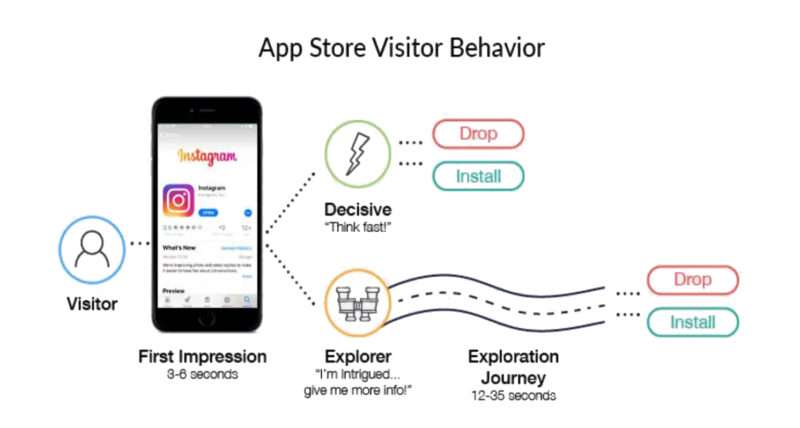
Photo Credit: storemaven.com
Something to keep in mind is that there are some similarities between the various app marketplaces out there, like the ways in which developers can monetize their app, but there are also some big differences, like submitting your app and adding your app listing.
Each mobile application marketplace will have it’s own requirements and guidelines when it comes to submitting an app.
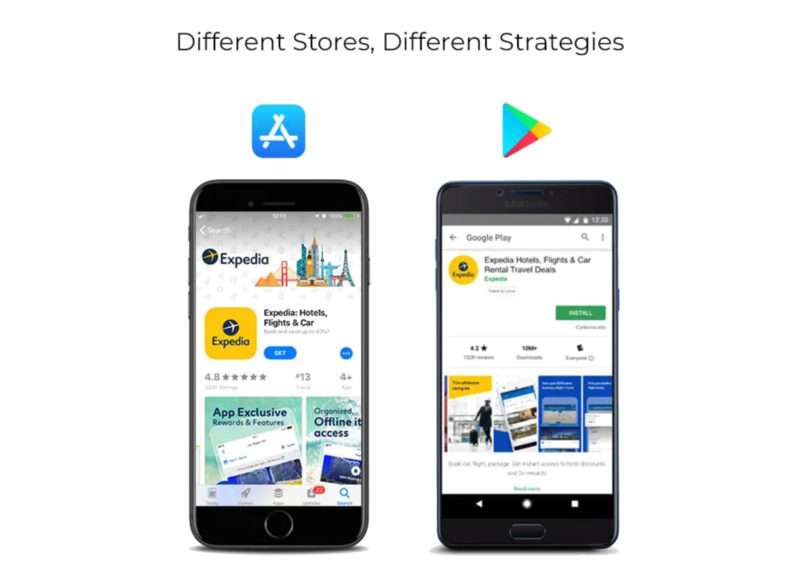
Photo Credit: storemaven.com
These guidelines include rules and requirements regarding things like monetization methods, data privacy, design, security, and so on.
Some things like security and user privacy may overlap for the major mobile platforms, but things like design and app listing requirements are sure to be different, even if only slightly so.

PRO TIP:
Whether you’re adding your app to an android app distribution platform or a distribution platform for ios, make sure to read the documentation on app submission and app listing requirements.
Additionally, when submitting your app to Android and App Store, or other app distribution platforms, you’ll find that the features offered may also vary.
For example, Apple’s App Store doesn’t offer push app installation. Users have to do it manually on their mobile devices.
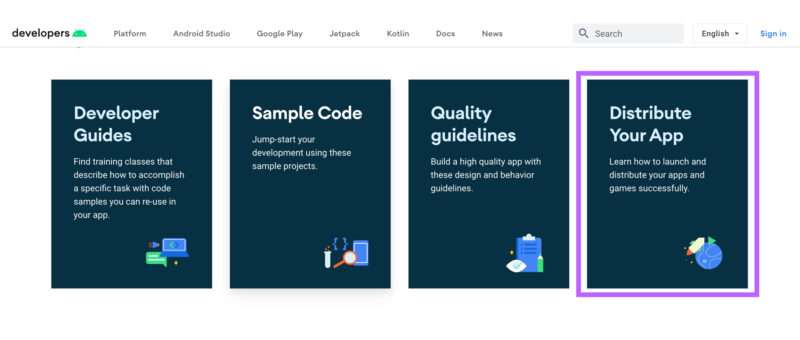
The Google Play Store, however, gives users more options like push app installation.
As long as you take time to read through each platform’s documentation, you’ll have a good understanding of what each one has to offer.
There are actually tons of mobile software platforms out there across the globe and not just what’s on our app platforms list. Some are designed for android and some are designed for iOS.
The key is to find out which market you want your app to be available to and then find the mobile application marketplace that fits those needs.
If all you have is an app idea, the easiest way to get moving on it is through our Simple Starter package. We include detailed technical documentation, wireframes, and target user analysis so you can find the right market for your app.
Which platforms have you submitted your app to and which ones have you found to be the best?