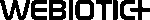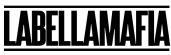In-app calendars have become almost ubiquitous, and more and more people see them as a core function.
You can use them to manage events, set up reminders, and keep your tasks organized—all from your mobile device.
Apple and Google have proven that today’s consumers prefer a simple, elegant user experience.
To have your calendar use notifications and sync with widely-used calendars, you’ll need to ensure that the it works with Google, Apple, and Outlook.
You can even leverage technologies like augmented reality, optical character recognition, and voice recognition to take your calendar feature to the next level.
In this article, we’ll take a look at how you can start implementing calendar solutions like Google Calendar in your next Android or iOS app project and what today’s apps feature.
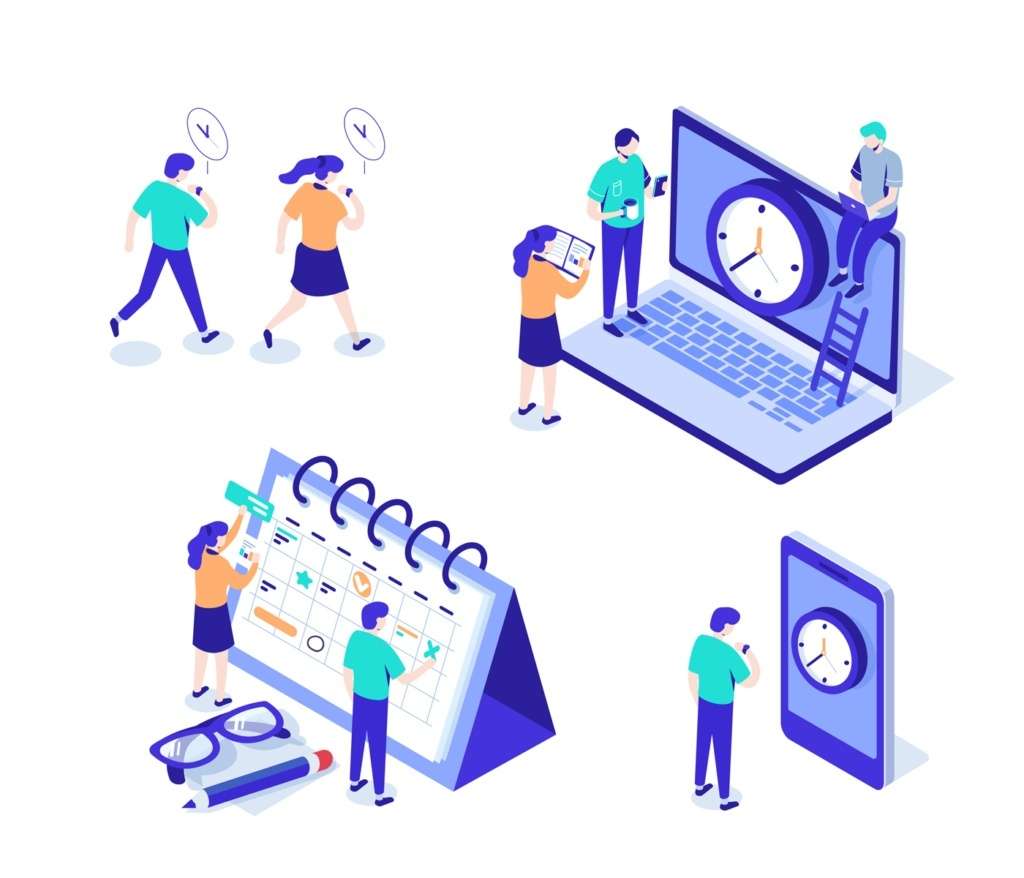
Table of Contents
- How Apps are Using Calendars to Enhance UX
- Fitness and Healthcare Apps
- Parking Apps
- Apps That Help You Discover Events
- Messaging Apps
- Apps For Streaming
- Apps for Real Estate and Rental Properties
- Ways You Can Implement A Complex In-App Calendar
- Managing Notes
- Digitally Merging Paper Schedules
- Advanced Sharing
- Use a Calendar API For Your App
- Google Calendar API
- Outlook Calendar API
- What to Look for in Open Source Calendar Libraries
- Calendar Libraries For iOS
- Open Source YACalendar by Yalantis
- Web and Android Libraries
- Implement these Features with Your Google Calendar
- Use Attractive Aesthetics
- Implement an Easy-to-use Interface
- Guests Can Be Tagged and Invited to Events
- Ensure the Hardware is Accessible
- Use Speech Recognition

Photo Credit: android-developers.google-blog.com
There’s a wealth of apps in the market that are making use of calendar features to enhance the overall user experience.
Let’s take a look at how different industries and current apps are using Google Calendar and other popular in-app features.
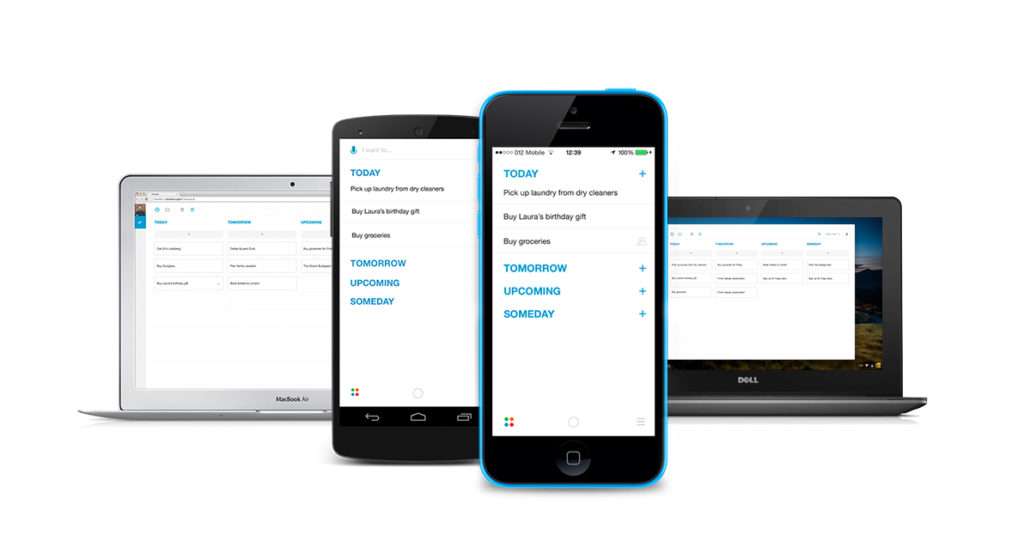
Photo Credit: techcrunch.com
1.1: Fitness and Healthcare Apps
Apps in the healthcare industry have long been using calendars for scheduling doctor’s appointments.
In addition to helping doctors monitor the health conditions of their patients, Healthfully is an app that allows doctors and patients to schedule face-to-face or online visits, as well as offering reports and notifications.
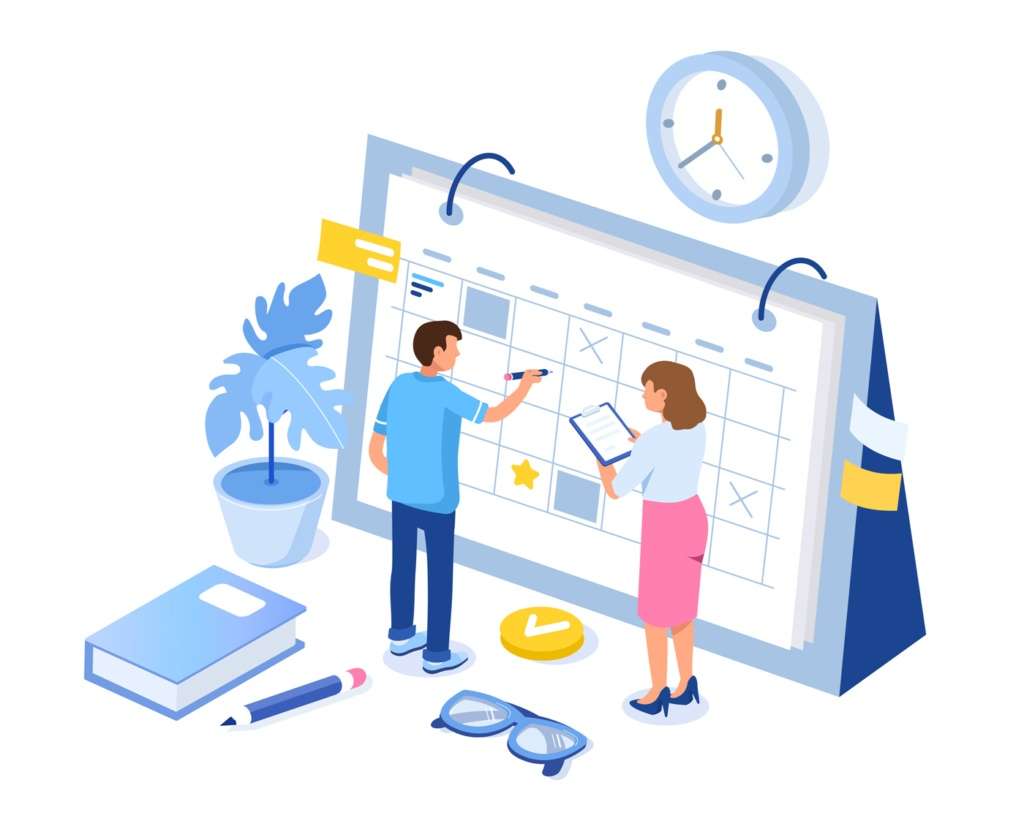
Fitness apps like Talos use sensors and NFC technology to help users plan training sessions thanks to embedded calendars.
1.2: Parking Apps
Parking apps like SpotHero typically use a calendar integration to help users plan and schedule their parking needs in advance.
The app integrates with the user’s calendar to show upcoming appointments, events, or reservations that may require parking. This allows the user to quickly and easily find and reserve a parking spot near their destination.

1.3: Apps That Help You Discover Events
Apps like Eventbrite have in-app calendars which can be synced with other calendars.
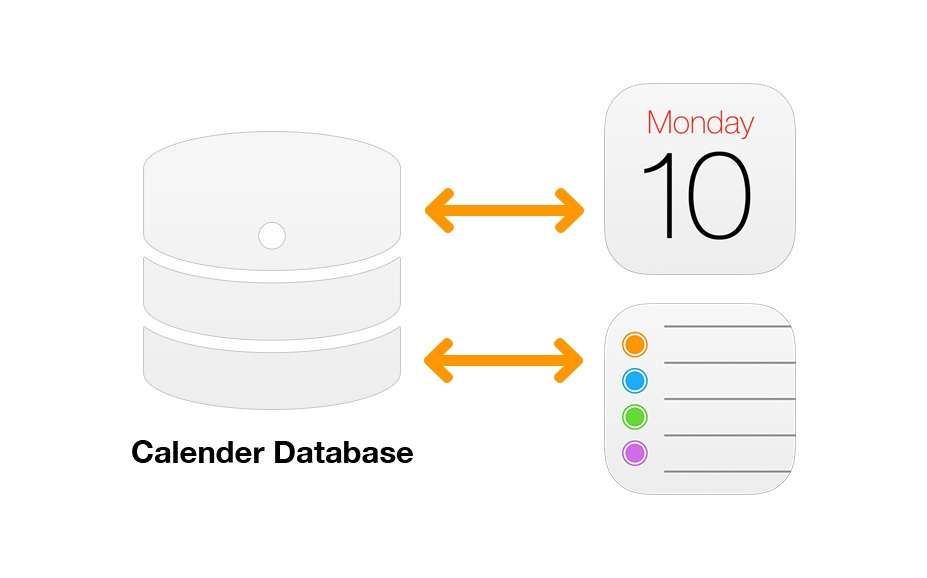
Photo Credit: sweettutos.com
By sending push notifications, these calendars remind users of their upcoming events.
Members of your team can also see when speakers are presenting during a conference-wide presentation or when a band does a concert-wide show.
1.4: Educational Apps
Educational apps use calendar integrations to help students keep track of their schedules and progress.
This can include features like automatically adding assignment due dates to the user’s calendar, sending reminders for study sessions or other tasks, scheduling group learning events like study groups or tutoring sessions, and more.

Additionally, teachers can use calendars to assign due dates, schedule tests, and keep track of important events.
Overall, calendars offer a valuable tool for students and educators alike to stay organized and manage their time effectively.
1.5: Messaging Apps
Telegram is an app that allows users to schedule messages by holding the Send button in a chat window and choosing Schedule Message.
At the specified time, the message will be sent automatically.
Schedule Text Messages
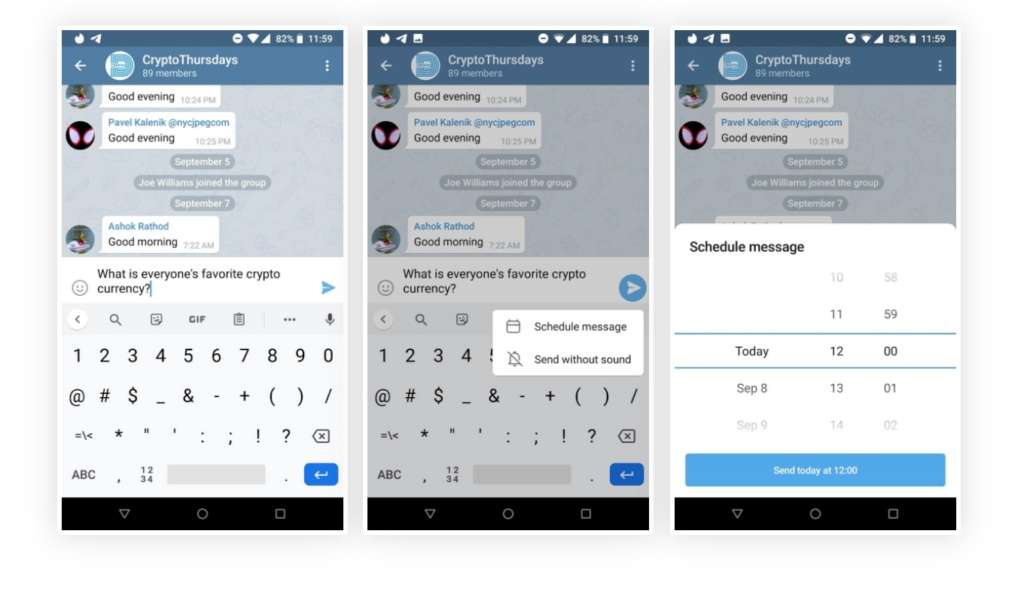
Planned notifications can be turned into reminders by using Telegram’s Saved Messages chat.
1.6: Apps For Streaming
You can listen to scheduled shows through apps like Apple Music and track album releases that are scheduled via platforms like SoundCloud.
1.7: Apps for Real Estate and Rental Properties
Real estate apps like Zillow and Zumper have calendars built-in and they’re used for time management and setting appointments with real estate agents and property owners.
Many apps could use calendars embedded in their app.
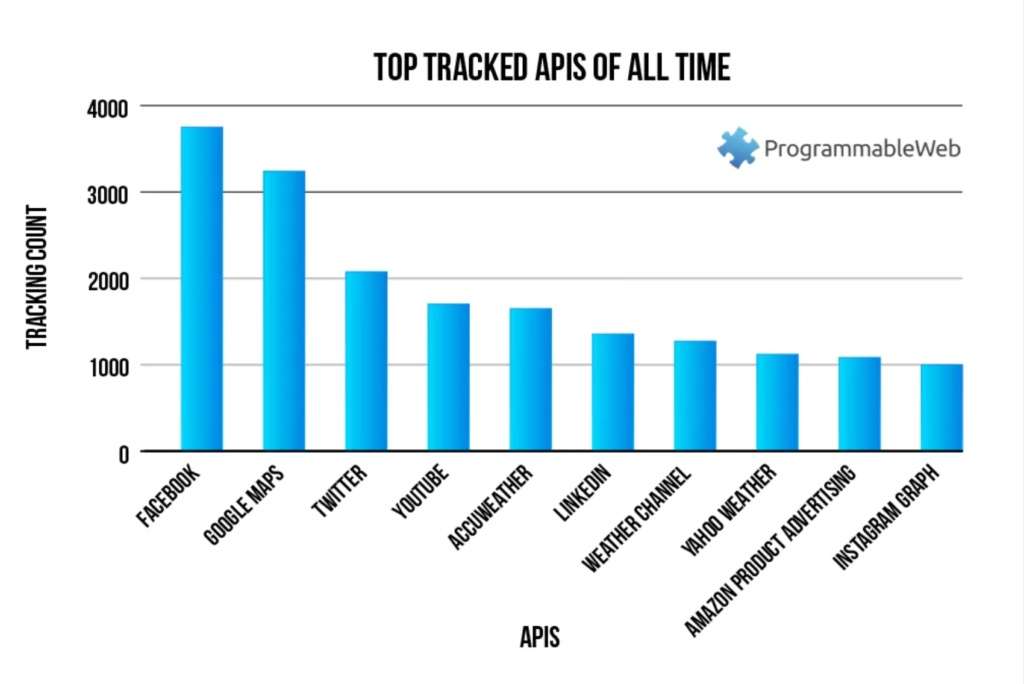
Taxi apps, delivery apps, travel apps, restaurant reservation apps—they all require embedded calendars to function.
Your calendar might need to be synced with other popular calendars so users can view and plan their events all in one place.
If that’s the case, there are plenty of useful APIs available to use.
Let’s say you’re an app developer specializing in a line of popular paper-based productivity planners.
Here’s how you can work with complex calendar features to further enhance your mobile app project.
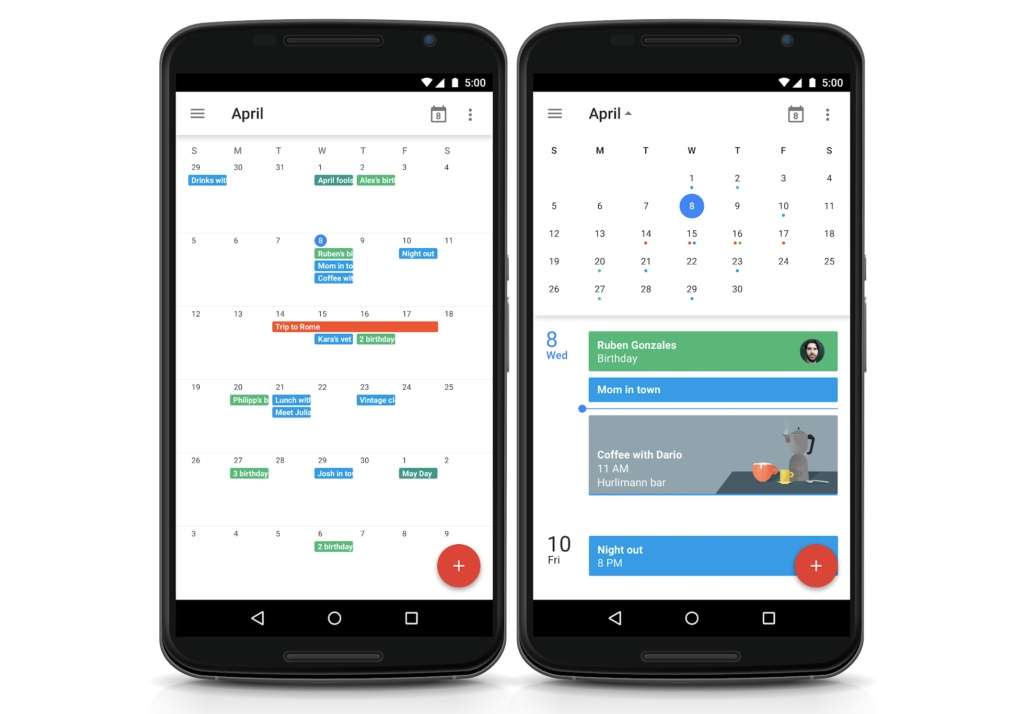
Photo Credit: miadria.com
2.1: Managing Notes
App users need a convenient way to manage their notes on-the-go, and many apps offer insightful tools to help them do just that.
Note-taking features allow users to take, save, and share notes with ease, whether it’s for work, school, or personal use.
With calendar integration, users can associate their notes with specific events or deadlines, making it easier to stay on top of their schedule and priorities.
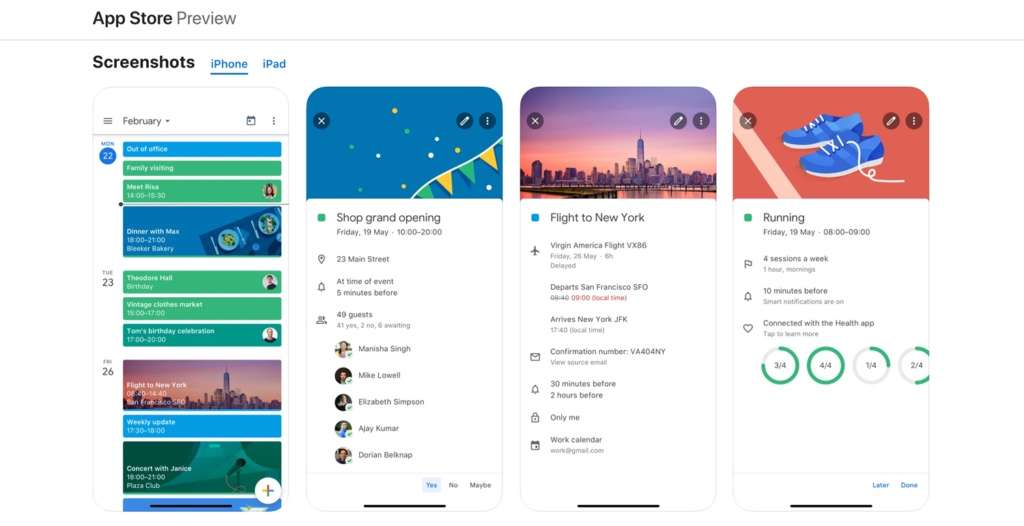
2.2: Digitally Merging Paper Schedules
To recognize printed, handwritten, and typed words, you can leverage optical character recognition (OCR) technology.
What is Optical Character Recognition?
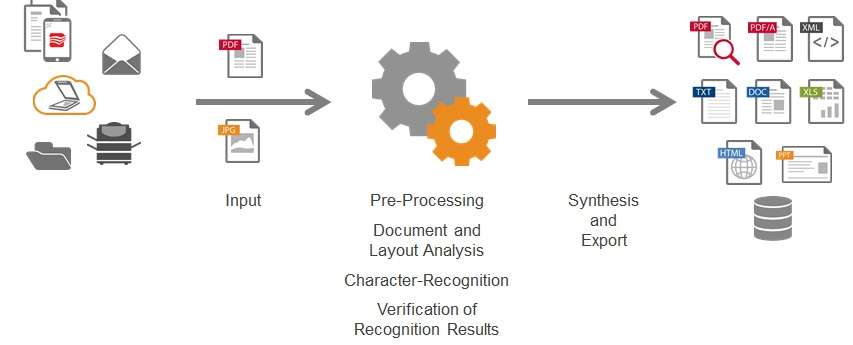
Photo Credit: fpt.ia
This software makes use of Google Cloud Vision’s optical character recognition capability since this software recognizes event titles accurately.
Using the OCR feature, you can scan handwritten text directly into the app.
2.3: Advanced Sharing
Incorporating a calendar into your mobile app allows for the sharing of information among various groups of people.
Whether scheduling a social gathering or a crucial business event, sharing details is necessary.
Using a calendar can help coordinate schedules, especially for users managing complex schedules. It’s crucial for calendar apps and integrations to include the ability to share data with others.
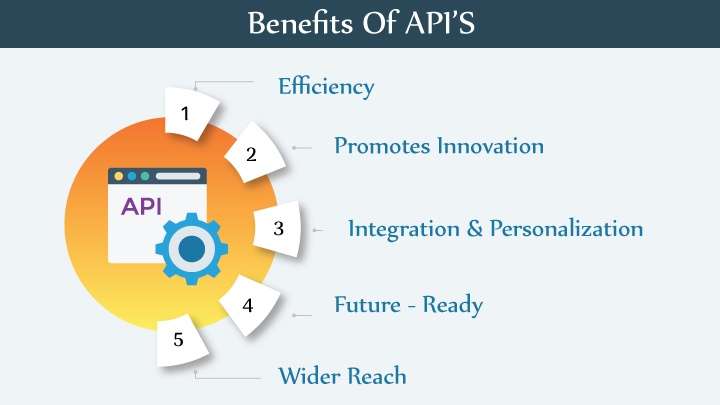
Photo Credit: witsdigital.com
You’ve likely heard the term API before, but what is it and what does it have to do with calendars?
API is short for Application Programming Interface. It’s software that lets two applications talk to each other.
When you use apps like Facebook or check the weather on your phone, you’re using APIs.
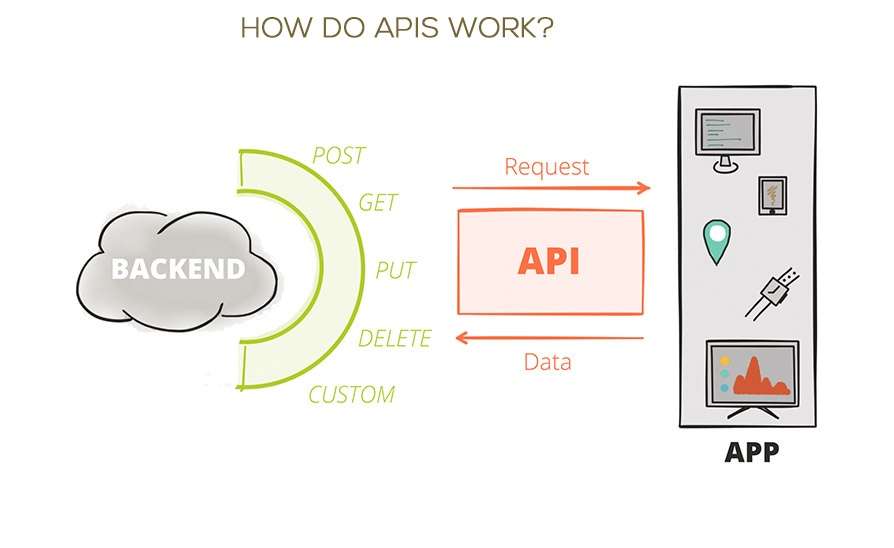
Photo Credit: tethys-staging.byu.edu
In many cases, a Calendar API is accessible through explicit HTTP Calls that use RESTful APIs.
Fortunately, big companies like Apple, Google, and Microsoft all offer calendar APIs that can easily integrate with mobile apps.
There are client libraries for Java, .NET, JavaScript, Ruby, Python, Go, Swift, PHP, and Node.js of the Google Calendar API to support RESTful requests.
3.1. Google Calendar API
The Google Calendar API is pretty powerful, so it’s no surprise that so many apps use it.
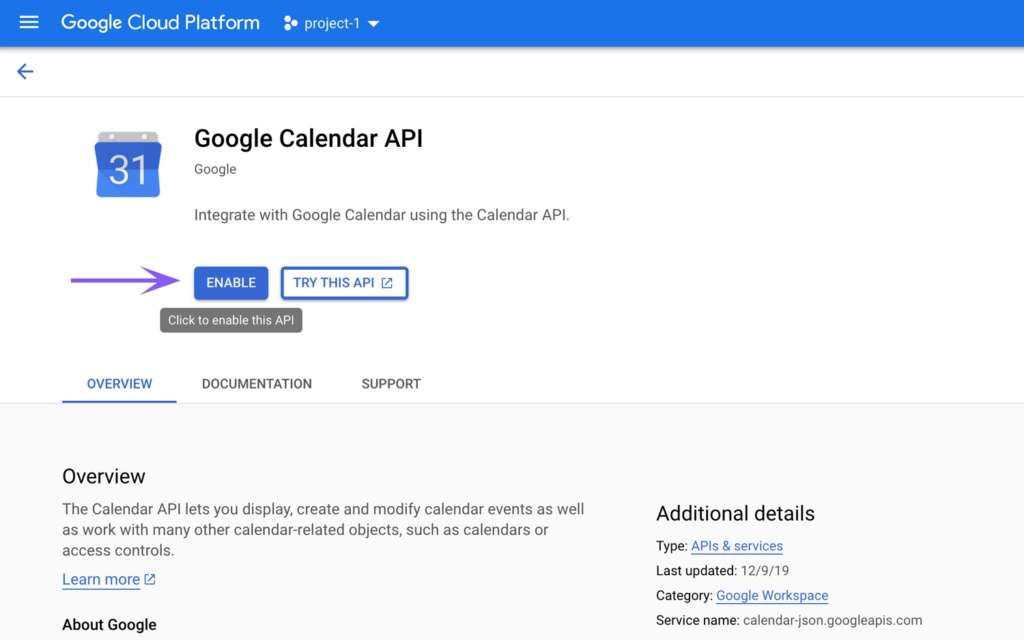
This API allows you to edit private calendars, add reminders and alerts, search for and view shared calendars in mobile and web applications, and set up notifications.
The EventKit framework on iOS and macOS allows users to access calendars, events, and reminders in real-time.
EventKit Architecture
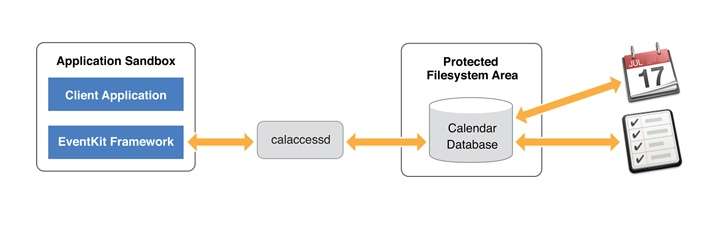
3.2 Outlook Calendar API
On phones, tablets, and desktops, the Outlook API offers access to calendars, events, reminders, and calendar groups.
Anyone can be added to Outlook.com and be given access to one another’s calendars, which is handy for teams.
Most of the leading calendar apps allow you to easily integrate them and use their features.
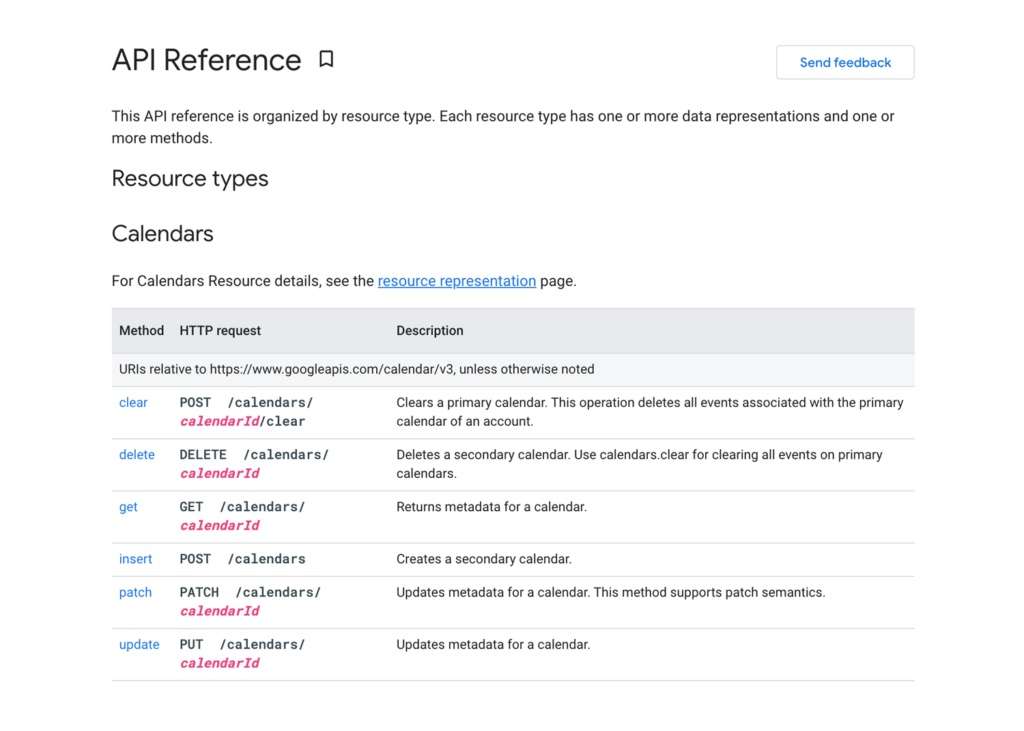
Here are some APIs you can choose from based on how their features match your specific needs:
- Cronofy API helps you schedule tasks, pull available hours of the day and sync third-party calendars.
- Events API allows you to send invitations and reports to users as well as integrate with other apps.
- With the SuperSaaS API you can schedule appointments, receive notifications, create reports, and even schedule payments.
- The Funambol API allows you to easily sync your calendar to the cloud as well as use it on several devices.
- Calendarific API provides public holidays for every country.
PRO TIP:
You might not even need to synchronize with any external calendars. A simple calendar with a customizable UI may be all your app needs.
In this case, you can turn your attention to open-source solutions for UI implementations.
Let’s take a look at the top calendar libraries for iPhone, Android, and the web:
4.1: Calendar Libraries For iOS
The default calendar component for iOS is JTAppleCalendar or FSCalendar.
They’re highly customizable calendars offer great designs and they’re both highly praised by the developer community.

Custom cells and calendar views can easily be created using these libraries.
The UICollectionView can also be used to manage and organize an ordered collection of data items and to present them using a custom-made layout.
4.2: Open Source YACalendar by Yalantis
YACalendar is a customized iOS calendar that offers year and month views with horizontal and vertical scrolling.
Optimized for iPhone screens from the iPhone 5 to the iPhone 11, this library can run on devices from a wide range of devices.
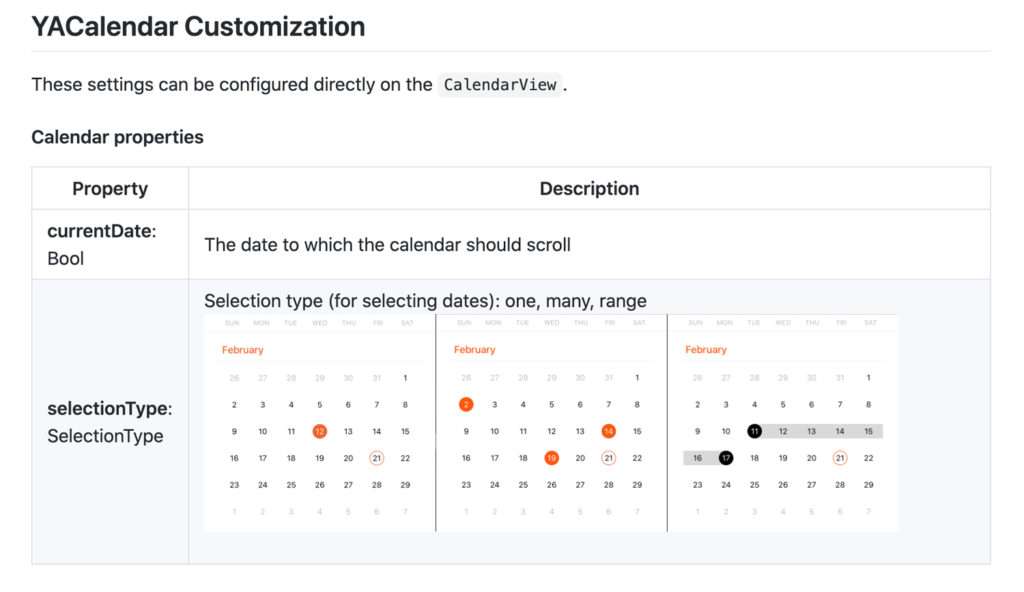
4.4: Web and Android Libraries
Android supports a number of very powerful calendar libraries including AgendaCalendarView, Cadar, and CalendarView.
There are plenty of calendar libraries to choose from for web-based apps.
Conceptual Relationship Between Calendars, Events, and Other Related Elements
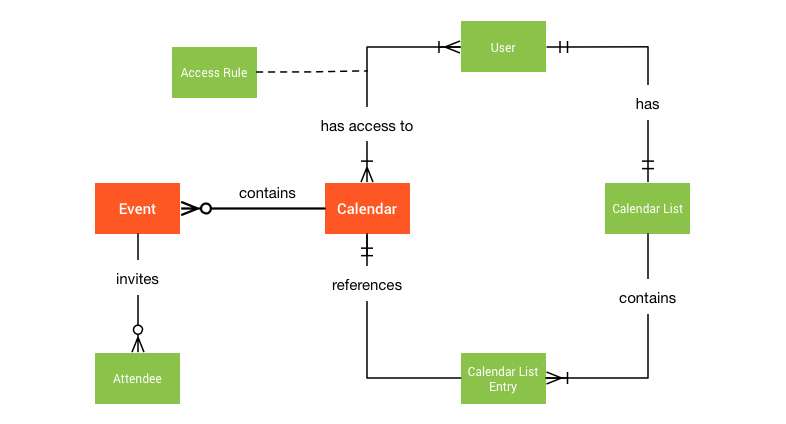
If you prefer a simple, straightforward format without support, try Fullcalendar.io and Tui calendar.
If your product is more complex, it might be worth it to pay for a solution that provides good support, like Kendo UI and the Mobiscroll responsive calendar.
In Adobe’s 2020 Digital Trends report for leading companies, 34 percent say their customer journey is a top priority for 2020.
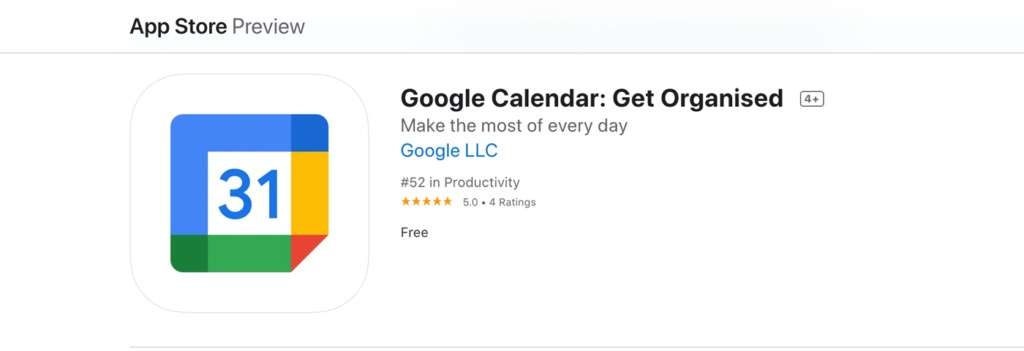
By investing in the customer experience, companies with $1 billion in revenue are likely to earn an extra $700 million within three years, according to the Qualtrics XM Institute.
In short, the data surrounding mobile apps reveals the importance of improving user experience.
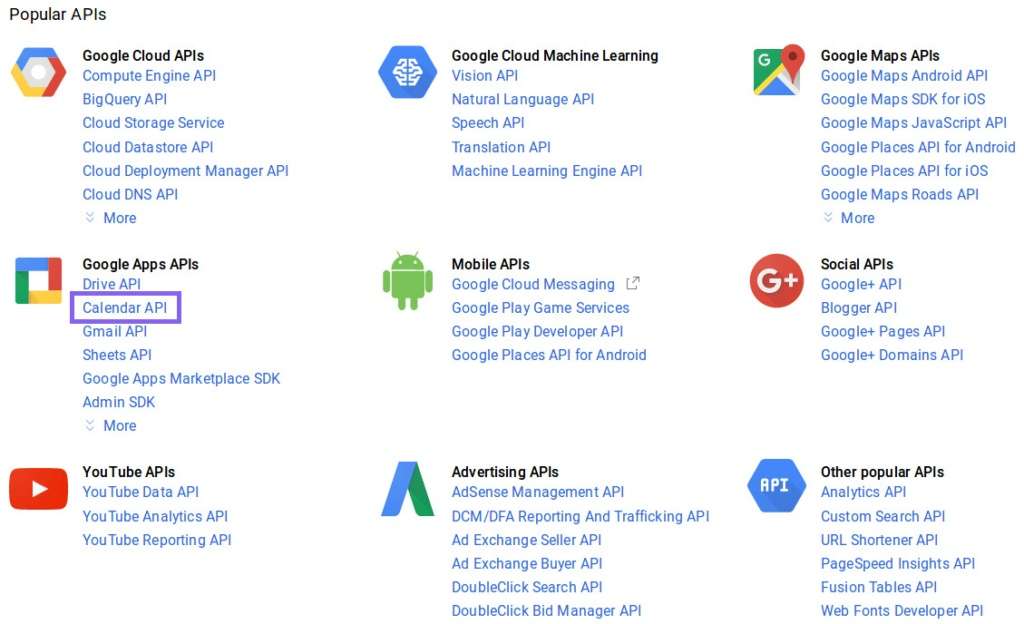
Here are a few tips to keep you on track:
5.1: Use Attractive Aesthetics
Colors, round shapes, and shadows can be used to accomplish this.
Or you don’t have to use bright colors or unusual shapes to draw attention—a minimalist design will let users focus on the app’s features instead.
PRO TIP:
When implementing Google Calendar or other calendar APIs, it’s important to keep the style and layout of your calendar feature in-line with your users.
Keep the design simple and straightforward. Remember, calendars are meant to be easy to use and make your users’ lives simpler.
5.2: Implement an Easy-to-use Interface
The best calendars have a simple and easy-to-use interface. Not always a simple task, given all the data users can input.
Apps and APIs need to ensure a calendar integration isn’t a complex mess for users, which can lead to poor user design.
Users should be able to find what they need and create events with minimal amounts of clicks. Some tasks they should be able to perform with ease includes finding and booking appointments, sharing information with others, creating group events, and so on.
Remember, your users shouldn’t have to work hard to use your calendar feature.

Photo Credit: zapier.com
5.3: Guests Can Be Tagged and Invited to Events
This is one of the many functions available with a Google Calendar integration.
PRO TIP:
You’ll also want to ensure that your app can display calendars correctly regardless of how users hold their devices, so make it responsive to changes in screen orientation.
5.4: Ensure the Hardware is Accessible

5.5: Use Speech Recognition
With today’s digital calendars, adding and editing calendar entries can be achieved with natural language.
This feature has been successfully implemented in scheduling applications like Calendar and Voice Calendar.
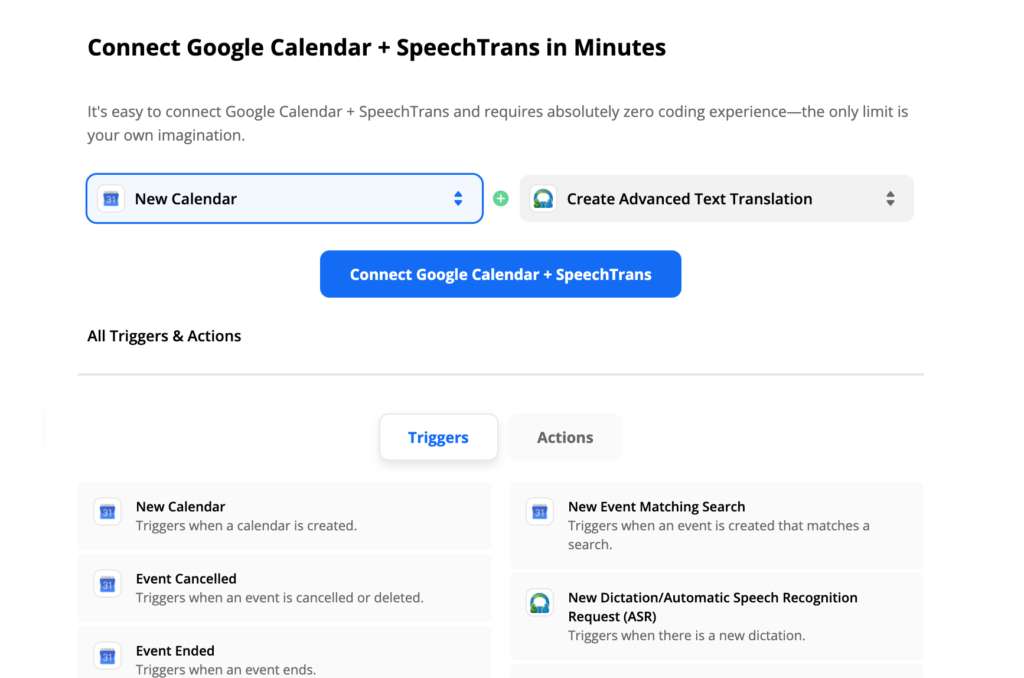
With that said, there are a number of apps that can also benefit from speech recognition technology besides all-in-one planners, like those for parking and healthcare.
You can use Google Assistant or the SpeechRecognizer API to implement a speech recognition feature for Android.
For iOS users, Apple’s Speech Framework comes bundled with the operating system.
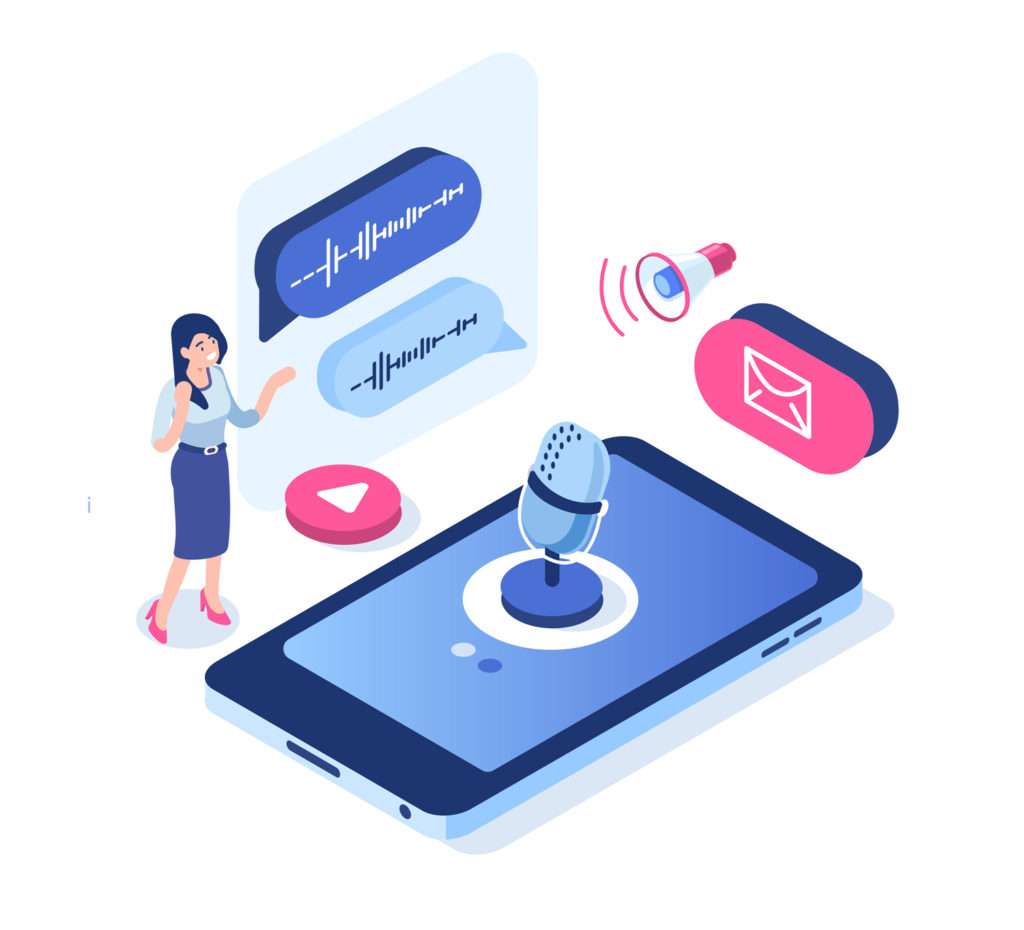
For web app developers, you can use the Web Speech API.
An app that integrates a calendar doesn’t sound too complicated at first glance, but if you want to add additional features to your app or even design a completely new calendar app, it’ll take time and effort.
You can easily add a calendar into your app by following best practices and using calendar services already available on the market.
No need to start from scratch!
You can use the popular Google Calendar API, open sourced calendar libraries, or you can have your own unique calendar developed just for your app.
In our Simple Starter package, we iron out all of the details for your app project, including integrations that make sense and how to go about implementing them.
What calendar solution will you be using for your project?