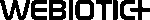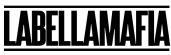As long as you have internet access, then that means you also have access to the endless resources available to do just about anything, whether it’s learning to code or building your own app.
But is it possible to create an app from start to finish for free?
And the bigger question is, should you?
In this article, we’ll review what it takes to build an app for free, the best software to do it, and whether or not it’s worth it.
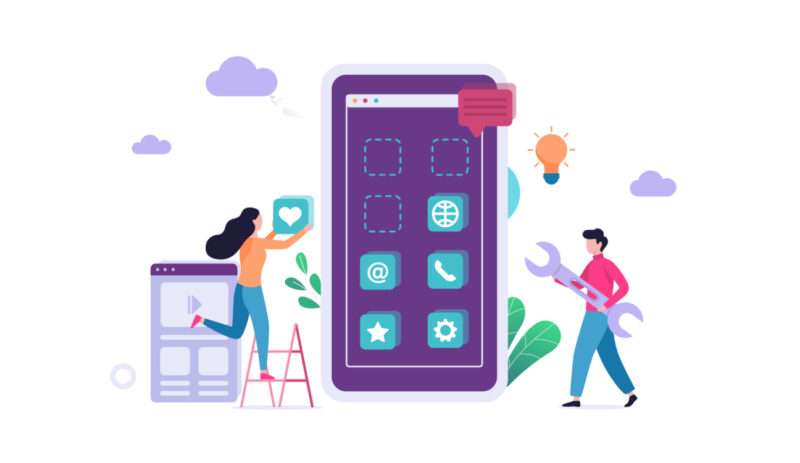
Table of Contents
- Can You Build Your App for Free?
- Optimizing User Experience on a Budget
- User Engagement Strategies
- Testing
- App Stores
- Third-Party Integrations and APIs
- Benefits and Disadvantages to App Builders
- Pro #1: No Coding Needed
- Pro #2: Free or Low Cost
- Pro #3: Fast and Ready-Made Architecture
- Con #1: Generic Design
- Con #2: No Customizations
- Con #3: Third-Party Extension Limitations
- Free No-Code and Low-Code Solutions
- Appy Pie
- AppMySite
- Mobincube
Let’s get right to it.
Can you build your app for free?
Yes and no. Honestly, the answer isn’t so simple.
Sure, if you just want to flex your coding skills and practice building a mobile application by yourself, you can certainly do so for free. And there’s tons of online resources that can help get you there.
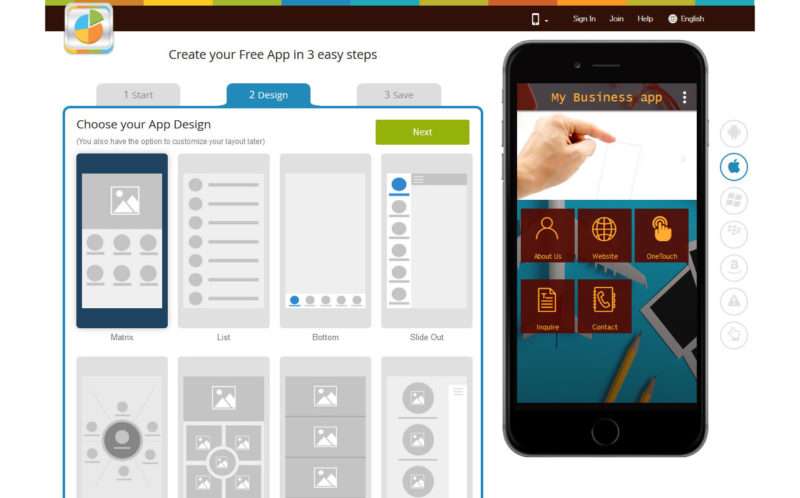
Some app stores, like the Amazon Appstore or Samsung Galaxy store, even allow you to launch your app for free.
On top of that, even if you aren’t a developer, there’s many app makers on the market that allow you to build apps without technical knowledge, for free or for cheap.
In the next chapter we’ll take a look at a few of the best free app makers on the market.
But right now, I want to focus on some other important costs associated with building an app—besides the obvious cost to hire developers—that you’re going to need if you plan on making money with your app.
1.1 Optimizing User Experience on a Budget
Creating an engaging user experience (UX) doesn’t always require a hefty budget or professional designers.
There are numerous ways to optimize the UX of your app while keeping costs minimal.
Firstly, consider the power of open-source design tools.
Platforms like GIMP for graphic design or Inkscape for vector art offer robust functionalities similar to their paid counterparts.
They can help you design appealing visuals and interfaces for your app without any cost.
Online resources and communities surrounding these tools also provide valuable guidance and support.
A basic understanding of UX/UI principles can go a long way.
Educate yourself on the fundamentals like layout design, color theory, and user flow.
This knowledge enables you to create a user-friendly app interface. Plenty of free online courses and tutorials are available that can give you a crash course in these essential design elements.
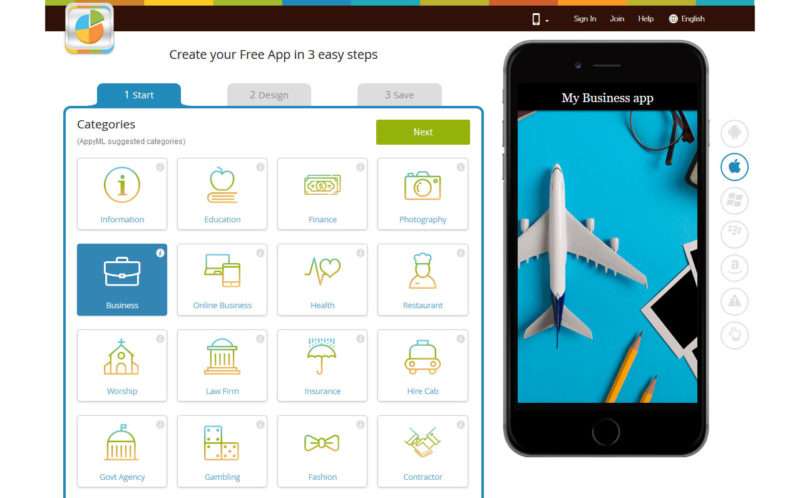
Lastly, don’t underestimate the value of community feedback.
Engage with your potential users through social media or beta testing to gather insights on your app’s design and usability.
User feedback is a goldmine for understanding what works and what doesn’t in your app.
Iterating your design based on this feedback can significantly enhance the user experience without the need for professional design services.
By utilizing these strategies, you can ensure your app is not only functional but also aesthetically pleasing and user-friendly, all while adhering to a limited budget.
1.2 User Engagement Strategies
Beyond the initial creation and launch of your app, a key factor in its success is how well it engages users.
Engagement doesn’t have to be a costly affair.
There are several low-cost yet effective strategies to keep your users hooked and make your app part of their daily routine.
One effective approach is utilizing in-app notifications.
These can be used to alert users about new features, updates, or special events within the app. It’s a direct line to your user base and, when used sparingly, can significantly boost engagement.
Remember, the key here is balance – too many notifications can be annoying, leading to users turning them off or, worse, uninstalling your app.
Another engaging feature is gamification.
This involves adding game-like elements to non-game apps.
Elements like points, challenges, leaderboards, and rewards for completing certain tasks can make your app more interactive and fun.
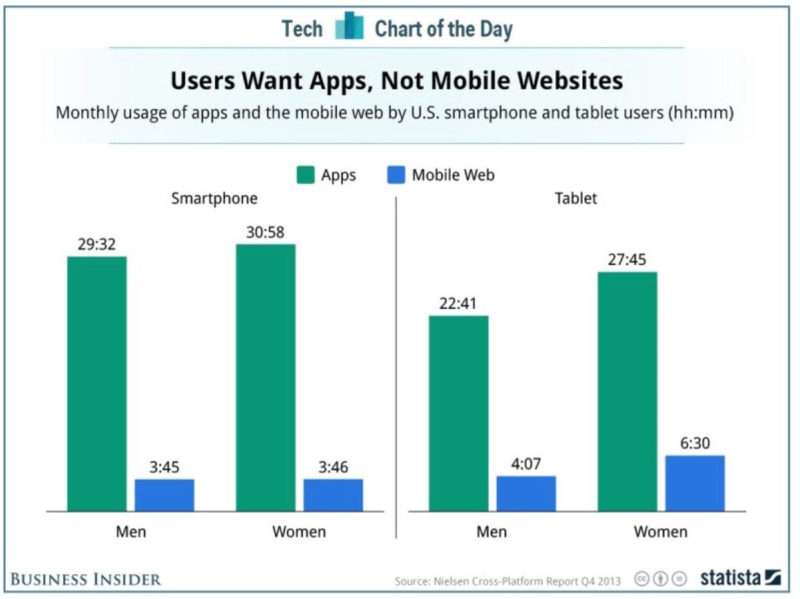
Gamification taps into the human desire for achievement and competition, encouraging users to engage more deeply with your app.
Lastly, fostering a sense of community can be a game-changer.
Features like user forums, chat options, or shared spaces within the app can create a community around your product.
When users feel part of a community, they’re more likely to remain loyal and active.
These strategies can significantly enhance user engagement without straining your budget, ensuring that your free app isn’t just downloaded, but actively used and enjoyed.
It’s par the course for app developers and entrepreneurs hire professional marketers to promote their apps successfully.
1.3 Testing
Just like marketing and design, testing is another essential part of the app development process that requires hiring a professional.
Bugs are inevitable when it comes to app development, so apps must be thoroughly tested at every phase of development to ensure they don’t rear their ugly heads in production.

The biggest mistake you can make is testing the app days before it launches in app stores.
Start testing your app from day one.
You’re going to need a well-planned testing strategy that tests every aspect of your app.
PRO TIP:
Google Play is the most popular Android app store, but there are countless others.
When developing your app, you may also want to consider releasing it on other stores like the Samsung or Amazon app store.
1.3 App Stores
As mentioned earlier, there are app stores that allow you to create your developer portal where you can submit your app all for free, but if you want to publish your app with major players like Apple’s App Store and Google Play, you’re going to need to pay.
The App Store, for example, charges developers $99 a year to publish their app and have access to the Apple’s Developer Program.
If you’re a non-profit organization, however, the fee is waived.
Google Play also charges a fee to distribute apps in their store, which is a one-time $25 fee.
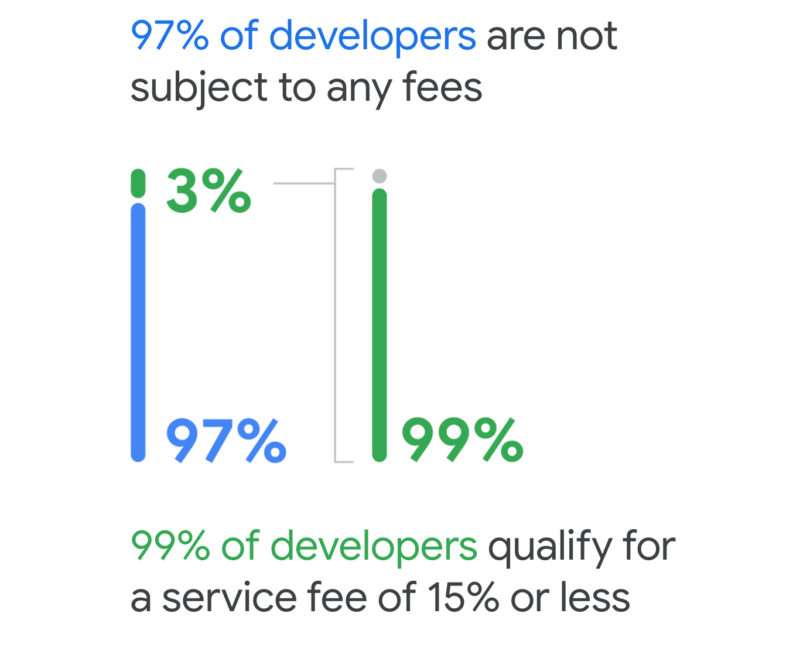
1.4 Third-Party Integrations and APIs
Finally, if you plan on building a robust app with complex features, chances are, you’re going to need access to APIs and third-party integrations that can help get you there.
Sure, you can take the time to build these useful integrations yourself, but that’s going to take a whole lot of time, and time is money, isn’t it?
Most popular mobile apps you use integrate with third-party services that have proprietary features you need to pay for, typically in the form of a subscription.
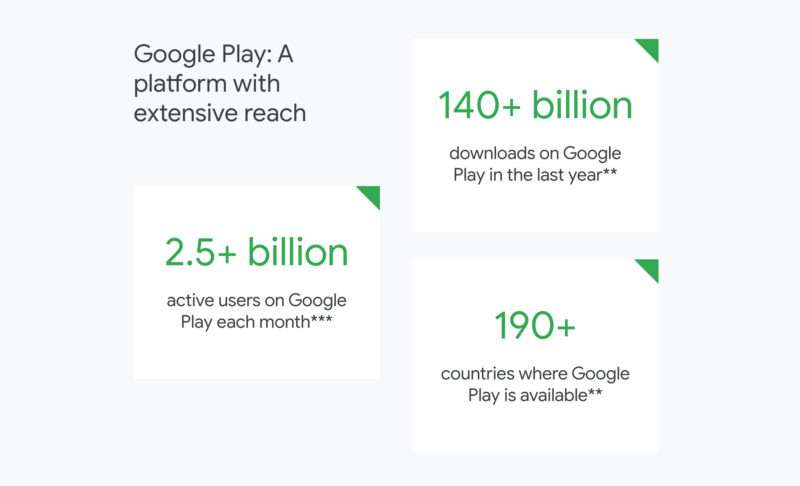
With that said, there are many open source APIs and integrations available that you can access and use for free, but their offerings may be limited.
It all comes down to how complex your app is and what you need.
As mentioned briefly in the previous chapter, there are free app makers that make it possible to create mobile apps for free. These app makers come in the form of no-code and low-code solutions.
Before diving into some of the best software for this, let’s first highlight some pros and cons of using these kinds of mobile app builders.
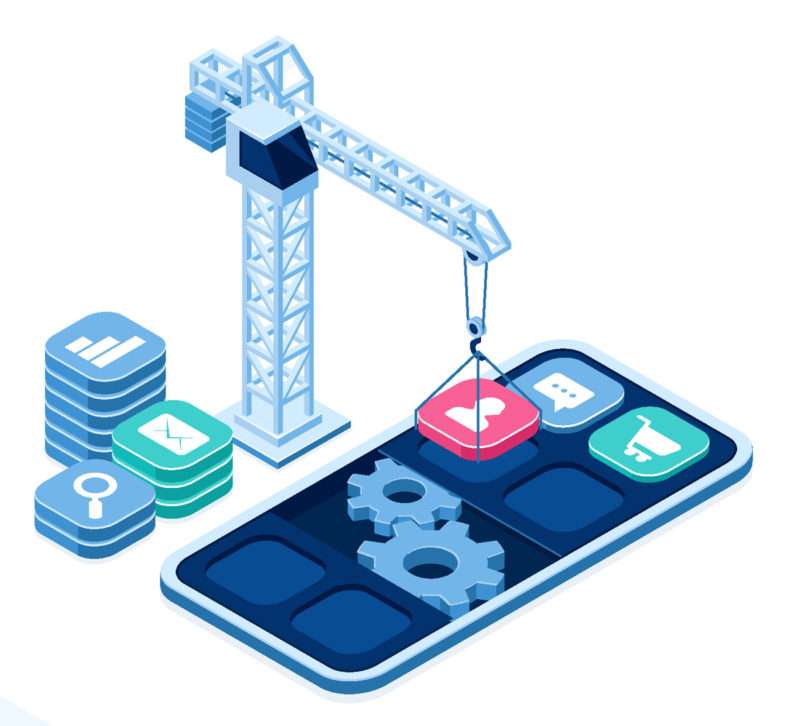
Pro #1: No Coding Neededw
Many app builders use a WYSIWYG (what you see is what you get) approach.
This type of builder is visual and uses drag-and-drop capabilities that allow users to create apps with ease, and best of all, without writing any code.

When you make modifications using the drag-and-drop, you can preview the newly added or updated component in real time.
Not only is there no coding involved, but there’s also no database management or any kind of backend work. Everything is through the app builder.
Pro #2: Free or Low Cost
There are many no-code and low-code solutions available, some of which are free and others which do charge a premium.
Either way, it’s going to be much cheaper than hiring developers to build your app.
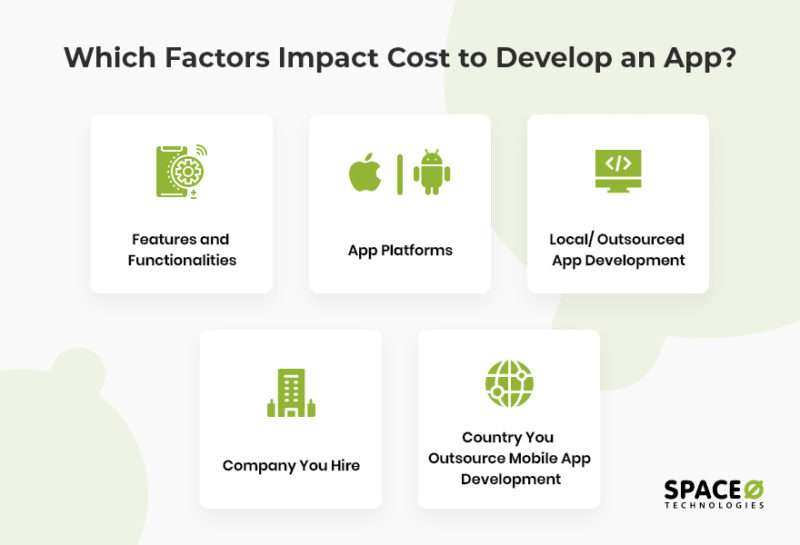
Pro #3: Fast and Ready-Made Architecture
Since these app builders are fairly easy to use, you can expect to build your app much quicker than you would if you were coding it yourself.
App builders provide a ready-made architecture, so you don’t have to think about element placement. Many even come with out of the box templates to work with that can expedite development time.
Overall, app builders offer a fast and easy way to develop a mobile application, but at what cost?
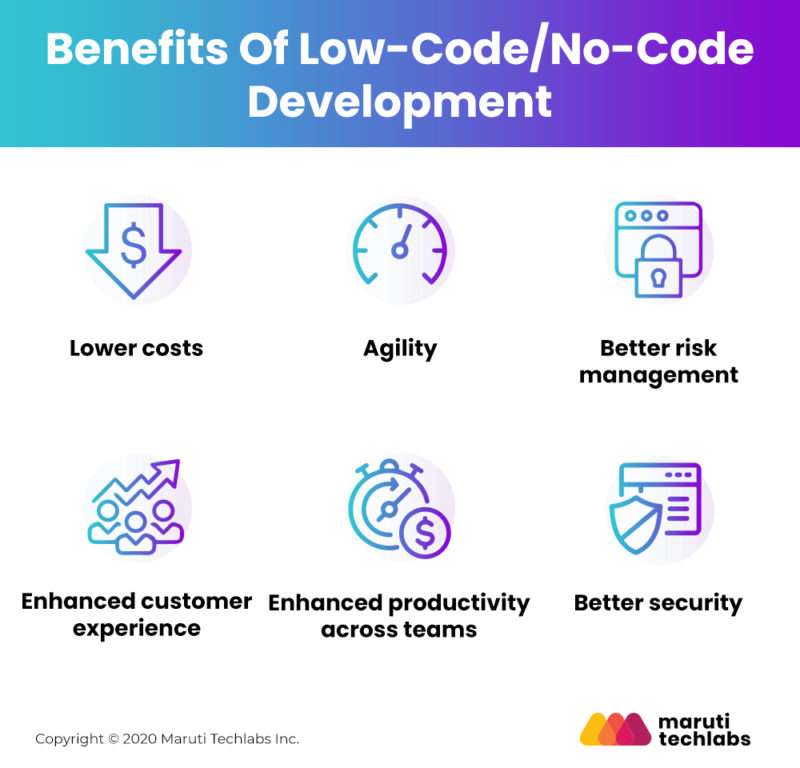
Con #1: Generic Design
One big drawback of using free app makers and app builders is that the design templates are pretty generic and cookie cutter.
Mobile apps on the market need a way to stand out, and using a generic and free template isn’t going to do you any favors.
Using an app builder could leave your app severely lacking.
Con #1: Generic Design
One big drawback of using free app makers and app builders is that the design templates are pretty generic and cookie cutter.
Mobile apps on the market need a way to stand out, and using a generic and free template isn’t going to do you any favors.
Using an app builder could leave your app severely lacking.
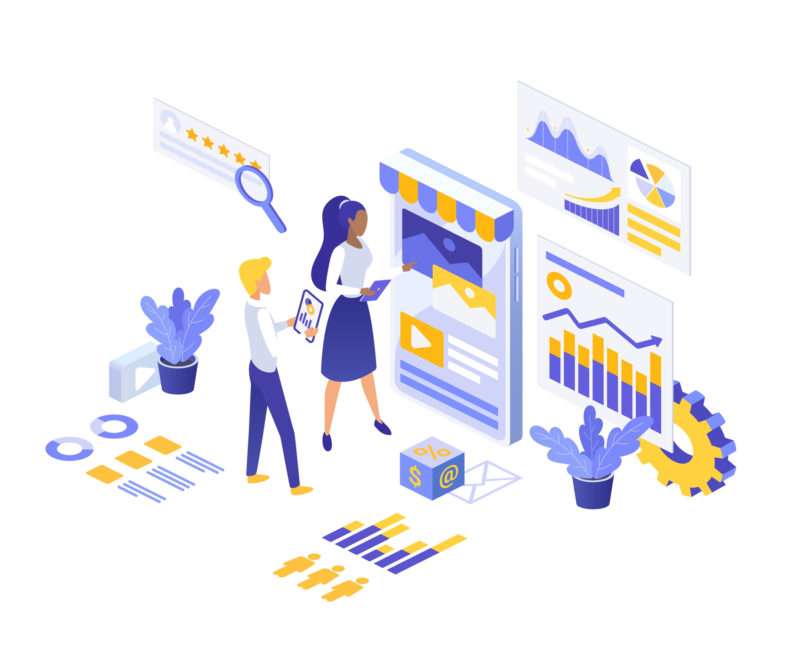
PRO TIP:
Google Play is the most popular Android app store, but there are countless others.
When developing your app, you may also want to consider releasing it on other stores like the Samsung or Amazon app store.
Con #2: No Customizations
While some free app builders may allow the ability to make some front-end CSS edits, most app builders don’t allow you to edit the app’s code or structure.
In the end, you’re stuck with whatever they give you, which of course can be very limiting.
You’re essentially bound to the platform and whatever they provide you, with no way of adding your own customizations.
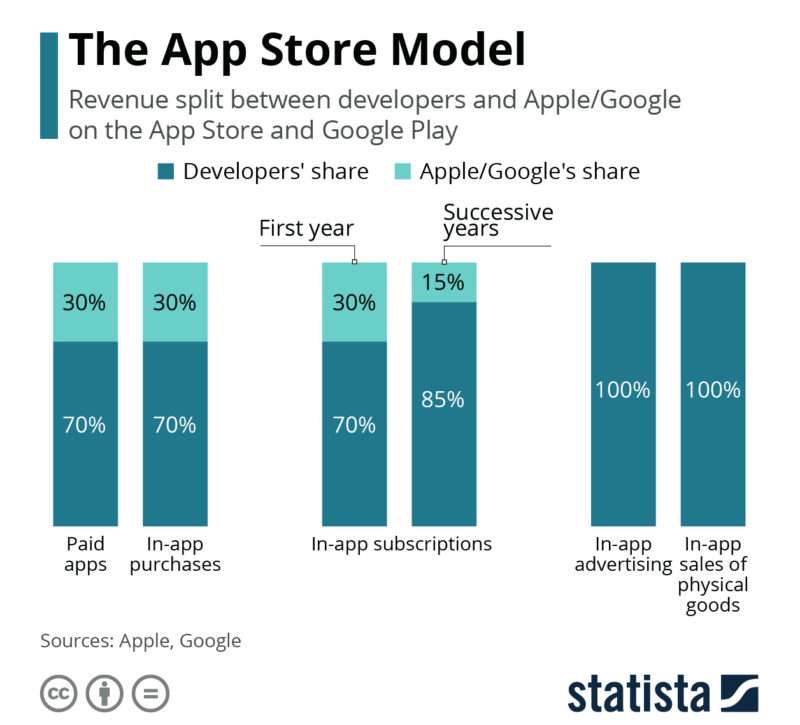
Con #3: Third-Party Extension Limitations
When it comes to app builders, whether it’s no code or low-code, there’s going to be limitations. Third-party integrations are just another one of those limitations.
Your app will be bound to whatever APIs and third-party extensions are offered by the platform, and sometimes you’ll be required to pay additional charges to use them.
If there’s an integration you want but it’s not available by the app building platform, you’re out of luck and won’t be able to add them.
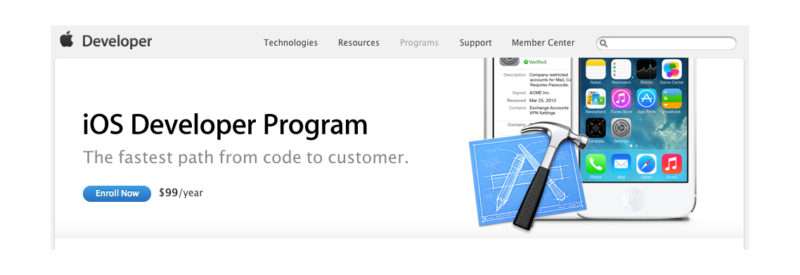
Now let’s get into what software is available to you if you decide to create your own app for free.
As discussed in the previous chapter, most app builders have their pros and cons, and each come with their own limitations.
You also want to keep in mind that while there are plenty of free resources online that can help you build an app for free, most of these app builders will charge some fee if you want your app supported in major app stores.

Most app stores, after all, charge developers publishing fees. So it makes sense that publishing an app through an app builder is going to cost something.
Additionally, you’ll find that many app builders will let you use their software for free but then you’ll need to pay if you want to publish your app.
Let’s take a look.
3.1 Mobincube
Mobincube is a free software that lets you create unlimited apps with unlimited space. You even get some push notifications and analytics and publish your app—all for free.
Some of their features include online store integration, monetization with in-app ads, Google Maps, Google Analytics, 3rd party integrations and more.
Since it’s free, however, the number of features offered are going to be very limited unless you upgrade to their free plan.
But at least with their free plan, you can at least build your app and get it published at no cost.
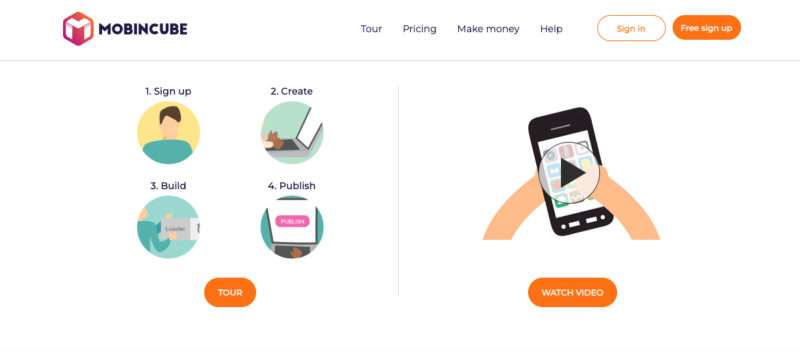
3.2 Appy Pie
Appy Pie is a popular app builder that doesn’t require any coding. They have 10+ million customers and are the 2021 winner of the Customer Choice award.
While they used to have a free plan, they now offer three-tier pricing plans, with the basic plan being the cheapest, at $16/app/month.
Their basic service allows you to create apps compatible with Android with unlimited bandwidth and hosting as well as unlimited app editing.
Their upgraded plans, however, unlock more features, like iOS support and distribution, increased number of push notifications and app downloads a month, and more premium features.
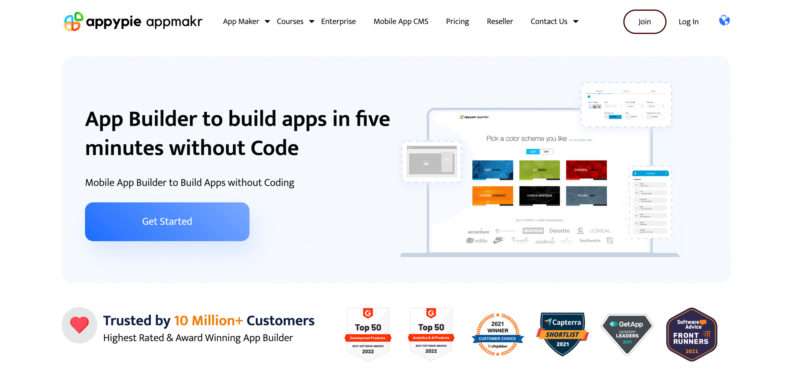
3.3 AppMySite
This is a handy app building solution that also lets you convert your existing website into a mobile app, and it doesn’t require any coding or app development.
AppMySite offers a free plan which lets you preview your app to see how it looks and connects to your website.
For businesses that require Android app or Google Play Store support, you’ll need to use one of their paid plans.
Additional features include multisite support, usage analytics, chat, auto publishing and more.
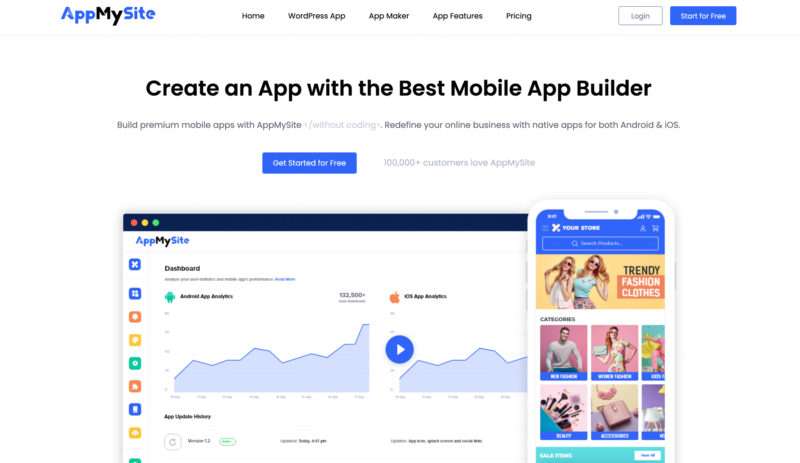
App builders can be great tools for launching an app quickly and with ease for those wanting to practice or put some of their ideas into action.
However, if you have a business that actually wants to create a profitable and scalable app in major app stores, it’s always going to be worth it to hire professional app development services rather than to opt for a cheap app builder.
Free app makers are simply too limiting and won’t offer what you need to succeed in the market.
Let us help you create an app development plan with our Simple Starter package.
This includes a detailed technical writeup of your app along with wireframes and research so you can take the best course of action on your app journey.
What free app builders have you used and what were their biggest limitations?