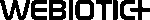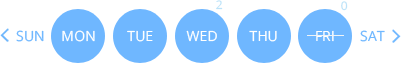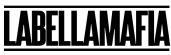Apps are a billion dollar industry, but the process—from conception to launch—involves a ton. Beyond product design, brainstorming, and hiring the right team of professionals to get the job done, there’s more to consider before you can successfully launch your shiny new mobile app.
I explore the three steps to successful app development in this video.
In this article, we’ll run through all of the key points in launching an app, including how to market an app successfully, so you’re fully prepared.
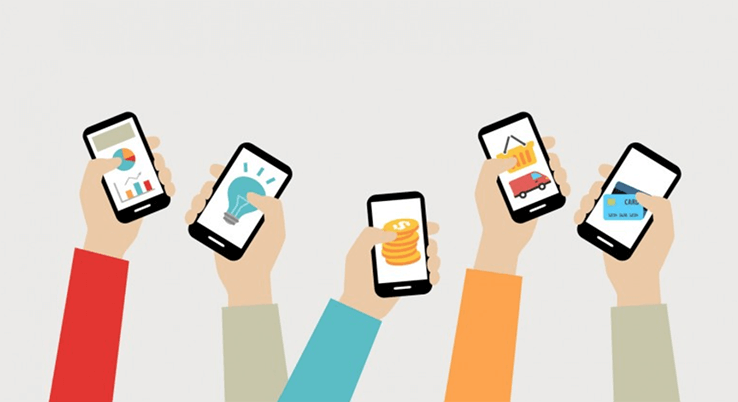
One major step that should happen pre-launch is marketing your app. A strong marketing strategy includes generating a buzz about your product before it even comes out, and while there are several ways you can do this, let’s take a look at some of the best marketing tips and strategies you can start rolling out.
Research, Research, Research
In case you haven’t noticed, there are tons of mobile apps on the market, from games and entertainment to health and fitness. There’s an app for pretty much anything and everything, so how do you stand a chance?
It’s important to remember that apps aren’t accidentally a hit. Every successful mobile app begins with a wealth of research and data analysis on the competition, which is essential when first starting out.
Having a solid understanding of the market you’re trying to tap into is key, and the more information you have, the more likely you are to know what lies ahead and what’s expected.
Get in the habit of collecting data throughout the app development process so you and your team can gain further insights on similar apps in the market and keep up. Knowing what the competition is doing will help you make smarter moves when it comes to building out your app and enhancing your user experience, so don’t neglect or undervalue research!
A few ways to research your market along with the competition is the following:
- Create a customer profile: This should encompass details like location, age, nationality, gender, religion, occupation, and income.
- Conduct market research: This includes researching things like your user values, lifestyle, habits, and interests.
- Conduct research on competitors: See what the competition is offering it’s users to gain a better understanding of why people like their app. Analyze and resolve what their top advantages are so you can try to improve upon them.
Go Beyond the App Store
While it may seem obvious that users find apps primarily through the Apple or Google Play store, they’re also finding out about apps elsewhere, such as on YouTube, blogs and articles, while they’re on another app, and so on. In fact, according to TechCrunch, only about half of users find apps in the app store search.
It’s important to keep top of mind all of the ways in which a user can potentially discover your app when developing your marketing strategy.
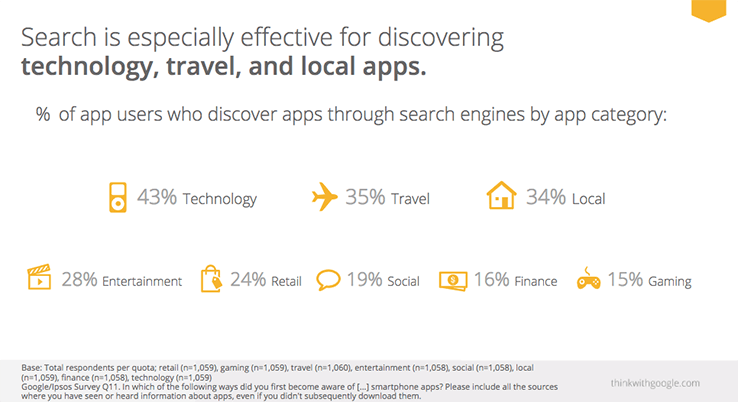
Here are a couple scenarios where a user might bump into an app without even meaning to:
Scenario 1: Let’s say you’re visiting Chicago for the weekend but haven’t booked your hotel yet. You might conduct a Google search for “cheap hotels last minute deals” (or something to that effect), and discover an app like Hotel Tonight, which is an app that presents users with last-minute hotel deals. It’s likely that you’ll consider downloading the app to try to find a hotel deal.
Scenario 2: You just found out you’re pregnant, congrats! But you have no idea where to start in researching what foods to eat, what symptoms to expect, and other questions you may have, so you might Google search “What are six week pregnancy symptoms”? While reading up on different articles, you may encounter an app like What to Expect, which offer users access to quick information on everything they need to know about their pregnancy.
As you can guess, there are plenty of scenarios in which someone can encounter an app, be it through articles, advertisements, and the like, so it’s important to be prepared and build your strategy around this fact.
Here are a few popular ways you can get your app in front of users:
- Start blogging: Get the word out about your app while you’re in the process of developing. You can do this through your app’s website, Tumblr, or some other blogging platform. This is a great way to promote your app, build hype, and get the conversation started. Make sure your blogs are SEO-rich through the use of keywords, high-quality content, and by including links that can all help improve the app’s search ranking.
- Start a podcast: According to Podcast Insights, 90 million people in the US have listened to a podcast in the past six months. It’s a medium that has been growing in popularity, so take advantage by starting your own podcast. They’re easy and low-cost to produce and can reach a wide audience.
- Create YouTube Videos: YouTube is one of the most powerful platforms out there to help you promote your app. Your marketing strategy should involve creating video content to upload to YouTube to boost engagement and allow people to see what your app is all about.
Launch Your Website
If you aren’t ready to roll out an entire website for your app, you should definitely consider rolling out a landing page that effectively sells your app to potential users. Having a beautifully designed landing page with concise content is a great way to promote your product and entice people to download it.
Your landing page or website should include information on what your app is, what it offers, how it differs from competitors, and some kind of call to action.
If you check out the Apple Watch Series 4 landing page, you’ll notice it hits all these marks. You’ll also notice how few words there are on the page. Apple does a great job at creating a page with a clean, but creative design that leave users wanting more.
Instead of bombarding page visitors with blocks of text, they only give the essentials: what it is, what it offers, why it’s unique, and several different call to actions.
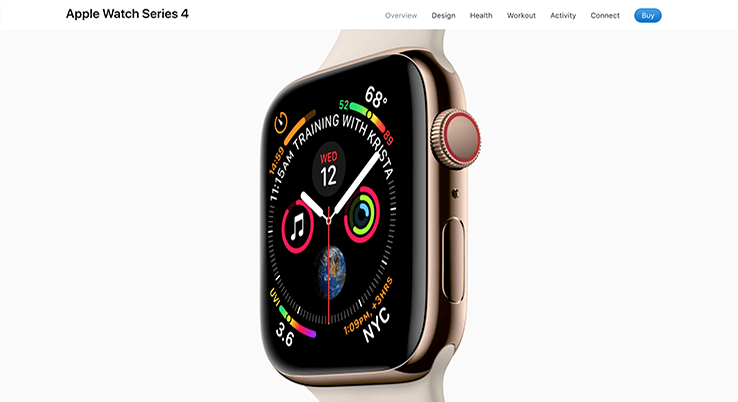
Optimize the App Store Experience
When all is said and done, users will inevitably end up at the app store if they want to download your app. If they aren’t impressed with what they see, whether it’s the thumbnail image your app is using, the description, etc, all could be lost. So how do you optimize your app in the app store?
- What’s in a name: Having a solid name for your app is important, and it shouldn’t be created on a whim. Conduct studies and tests to find out which app name users respond to best. Also consider how relevant the name is to what your app will be delivering. Avoid common naming pitfalls, such as using too many characters, using a confusing name, and making sure the domain name is available for the name you choose.
- Capture with description: The description of your app is your chance to pitch it to users. Keep in mind that most users won’t bother reading lengthy descriptions, so keep things short and sweet. The first few sentences should be able to convey the value of your app. To get better app rankings, make sure you use target keywords that will help bring users to your app.
- Imagery is everything: Users are drawn to captivating and creative images and icons, so choose yours carefully. This includes the thumbnail you’ll be using for your app in the app store and screenshots.
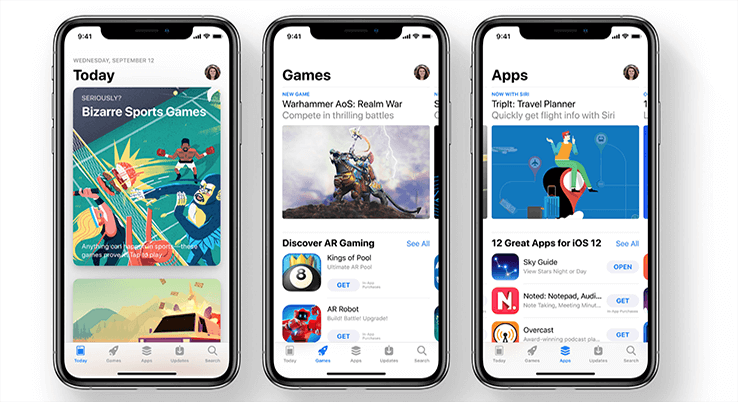
Stay on Top of Your App’s Key Performance Indicators (KPI)
Whether it’s before your app launches or after, conduct KPI analysis regularly to see how your testers and users are responding to your app. Here are a few KPIs to consider:
- Active Users: This is an important KPI metric to keep track of so you can gauge how many people are using your app and when. The idea is to learn how you can convert monthly active users to daily active users, and so on.
- App Downloads: This allows you to see how many people are downloading your app and will help give you a clearer indication if your app is doing well or not so you can then take the appropriate steps to modify your marketing strategy if need be.
- Retention: Seeing what the retention rate is will help reveal how many users are coming back to your app. You can measure the retention rate by analyzing different groups of users over a period of time.
Now that you’re ready to launch your app, where do you even get started? Are there forms to fill, papers to sign, how does it all work?
The application process is actually pretty straightforward, with each platform—Apple Store, Google Play, etc—having different requirements. Let’s take a look at how to get your app published in the Apple Store so you can get a better idea of what’s involved.
- Make sure your app passes Apple’s guidelines. Keep in mind that the Apple Store has a reputation to uphold. They want users to feel safe downloading apps, and so they have standards for things like objectionable content, which includes false information, sexual material, racist or homophobic references, and the like. Here is a full list of what Apple requires of your app.
- Avoid performance issues by testing your app before submission. Your chances for approval will be much better if you thoroughly test your app for bugs and errors in the coding before launching your app.
- Register for Apple’s Developer Program which will allow you access to helpful Apple tools, app analytics, beta testing, and more.
- Create an iTunes Connect account for your app which provides a wide range of web tools that will help you manage your app.
- Prep your app for launch. This includes having an icon, screenshot, description, and metadata ready to go.
- Submit for review. One you’ve thoroughly reviewed Apple’s requirements and guidelines to ensure your app won’t be rejected, all that’s left is uploading your app and submitting it for review. You can expect it to take 1-3 days for your app to be approved.
Prepping an app for launch is no easy feat, but if you take your time and put in the research required for the process, in the end you’ll have your beautiful new app ready to download in the app store. If you hit snags along the way: that’s ok!
Hire the right team to get your app launched and put the best practices in place now to ensure you app’s success.
This means putting in time and effort into market research, seeing what your competitors are doing, offering a unique product people will want to use, and reading through app store guidelines to make sure you’re on the right path when it comes time to submit your app.
Our Simple Starter package can help you avoid common pitfalls in app development and will increase your project’s success rate come launch day in three simple steps.